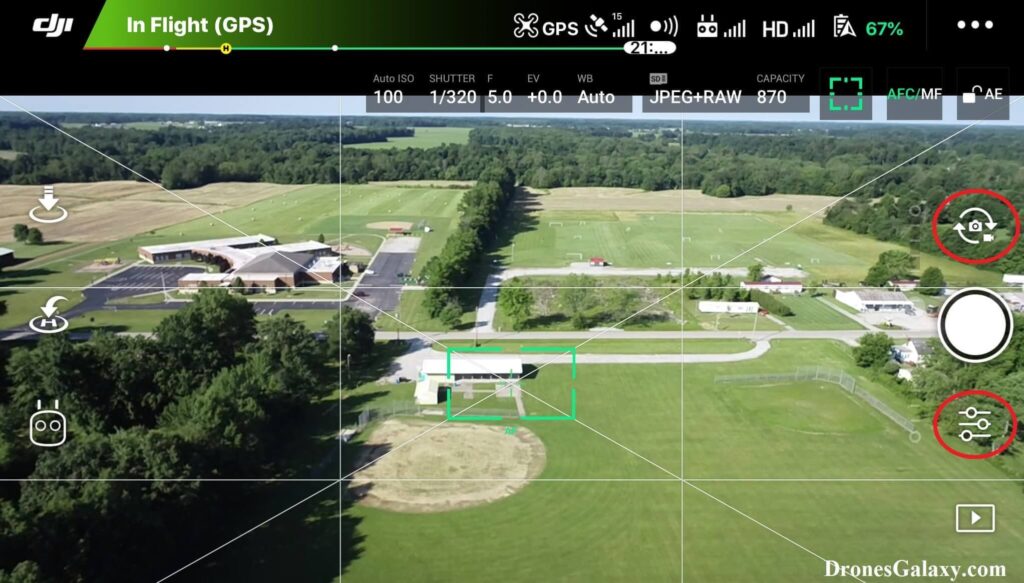Hi Guys,
So I want to do Photogrammetry with the Mavic 3. I have done so successfully using Images. For a new project I am looking to fly the drone quite slowely down a forestry road and do a 3D model of the road afterwards with dronedeploy. Instead of taking pictures, I am planning to film it (with multiple flights, angles) and then export individual frames with the VLC Scene Filter. While not having example footage on hand atm I assume the GPS data which is recorded in the SRT files will not be added to the images exported in the VLC player. I do however need each image to have this data which is recorded in the SRT file. Any quick way to do this automatically?
Other thought. Is there a Mode where I can capture regular Images at a constant rate of about 1 or 2 frames per second? Like some Timelapse feature or something?
Again I dont have the setup on hand right now. Will have a short time from getting the drone to showing results.
Any other thoughts on this?
Thanks
Jonas
So I want to do Photogrammetry with the Mavic 3. I have done so successfully using Images. For a new project I am looking to fly the drone quite slowely down a forestry road and do a 3D model of the road afterwards with dronedeploy. Instead of taking pictures, I am planning to film it (with multiple flights, angles) and then export individual frames with the VLC Scene Filter. While not having example footage on hand atm I assume the GPS data which is recorded in the SRT files will not be added to the images exported in the VLC player. I do however need each image to have this data which is recorded in the SRT file. Any quick way to do this automatically?
Other thought. Is there a Mode where I can capture regular Images at a constant rate of about 1 or 2 frames per second? Like some Timelapse feature or something?
Again I dont have the setup on hand right now. Will have a short time from getting the drone to showing results.
Any other thoughts on this?
Thanks
Jonas
Last edited: