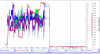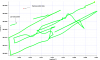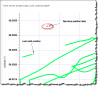Don't really know from where you get all these odd DAT files ... are you looking at the right place? The correct DAT file ending with FLY010.DAT are in a sub folder with the name MCDatFlightRecords located in the folder were the TXT log was placed.
The data you refer to is completely bogus ... should a M2z during 258sec fly 10704m ... I mean that's 41,5m/s. Even more in that Airdata upload is impossible ...

The data you refer to is completely bogus ... should a M2z during 258sec fly 10704m ... I mean that's 41,5m/s. Even more in that Airdata upload is impossible ...