I ordered one of these things and am having some issues and I am wondering is anyone else here has one. If so please PM me. Having problems both with the device and vendor support. I'll have more to post on this later depending on how things work out.
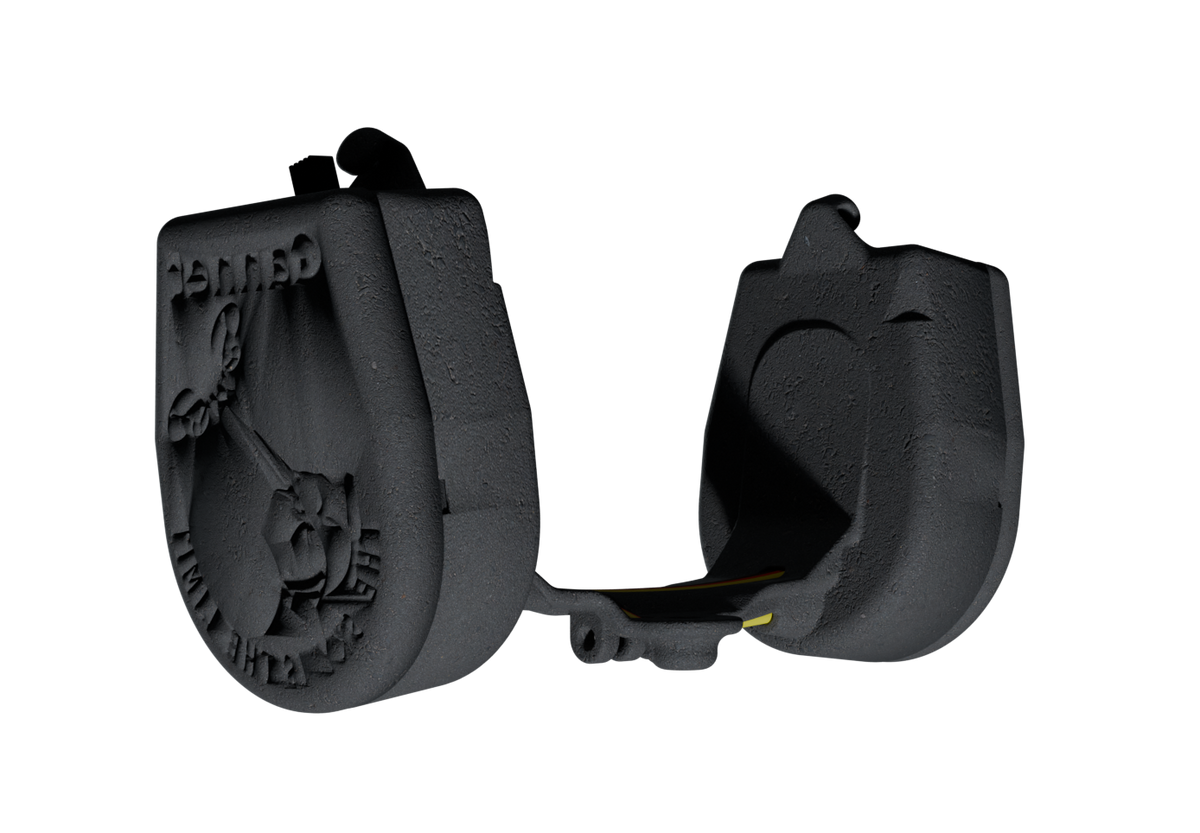
 dronefishing.com
dronefishing.com
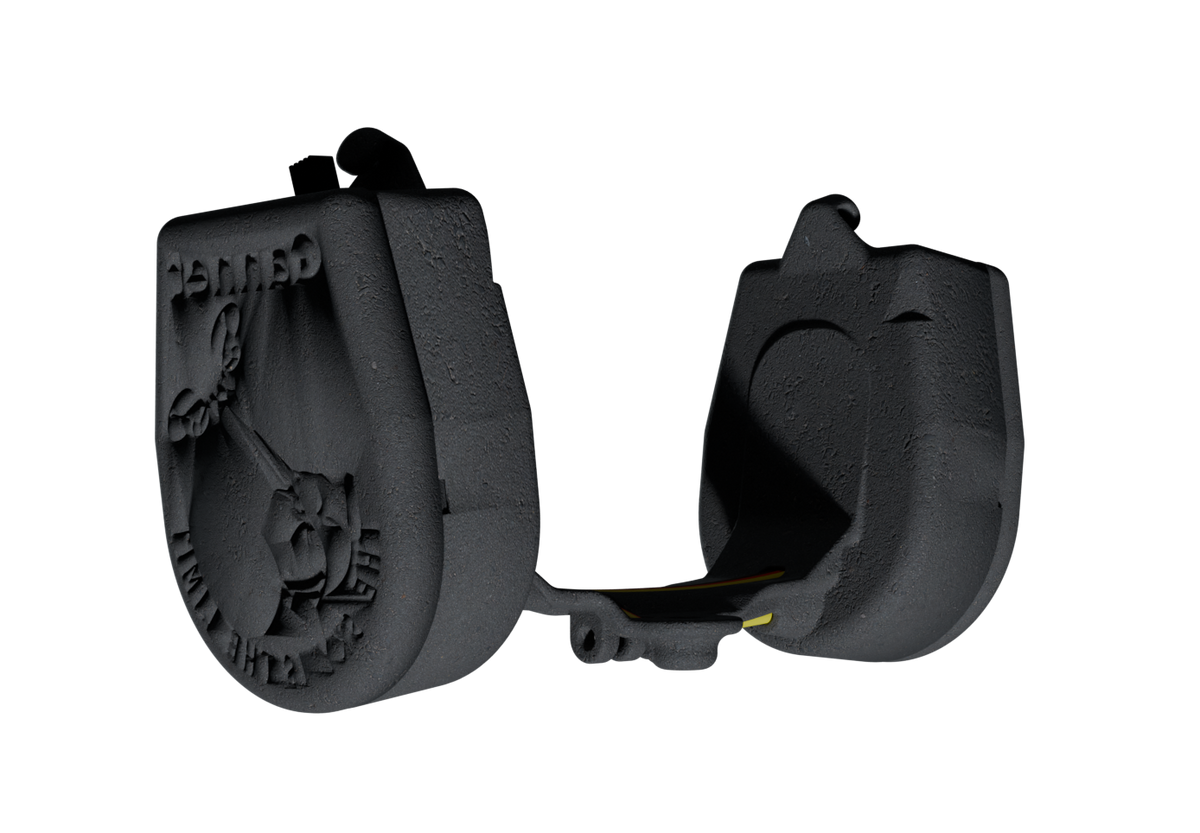
Mavic 2 Dual - Electronic Payload Release For DJI MAVIC 2 PRO & ZOOM
Mavic 2 Pro & Zoom Gannet bait release, Turning your Mavic 2 into a fishing drone in seconds. Mavic 2 videos to follow as soon as we have...
 dronefishing.com
dronefishing.com









