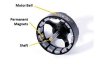This won't effect the compass. Remember, those four motors on the Mavic are packed full of powerful magnets. There are fourteen in each motor.Bought a few of these the other day:
https://www.amazon.com/gp/product/B076QBPYMV/ref=oh_aui_detailpage_o00_s00?ie=UTF8&psc=1
While they appear to work, I'm still worried about how the magnet would affect the MP compass when the MP and RC are packed in close proximity in a bag. I'm not worried about issues in flight - more worried about magnetizing or knocking the compass cal out of whack. So for those who have used them, how do you pack your Mavic, how close is the micro usb magnet stub, and how long have you been doing it without issue?
LP
You are using an out of date browser. It may not display this or other websites correctly.
You should upgrade or use an alternative browser.
You should upgrade or use an alternative browser.
Broken micro usb port on the mavic pro controller
- Thread starter Cj86
- Start date
Yup! That's what it was. With the magnet plug in and trying to calibrate the sticks, it would not reach 100% on the left stick full up. It would get to 87%. And the calibration would fail. Also centering the sticks in the calibration screen stayed at 5% instead of zero.
I took the magnet out and now it's calibrated as it should and sticks are at zero.
Oh well, that was a good idea anyway.
I took the magnet out and now it's calibrated as it should and sticks are at zero.
Oh well, that was a good idea anyway.
Take a look inside the side port and you can tell if the tongue is slanting to one side. Thats a telltale sign
No it's not slanted or anything. I purchased a new cable and it seems a lot better.
Hi everyone, I'm new to the forum and to flying drones  Just got a second hand mavic air yesterday and on the first charge the inside part of the micro USB on the controller got bent
Just got a second hand mavic air yesterday and on the first charge the inside part of the micro USB on the controller got bent  I managed to bend it back to position and if I insert the cable carefully it still works. To avoid plugging and unplugging it ever again I was considering getting a female to female usb C adapter and use it on the other side of the cable that you'd normally plug into the phone... Do you see any good reasons not to do it or could it be a good solution?
I managed to bend it back to position and if I insert the cable carefully it still works. To avoid plugging and unplugging it ever again I was considering getting a female to female usb C adapter and use it on the other side of the cable that you'd normally plug into the phone... Do you see any good reasons not to do it or could it be a good solution?

Former Member
Well-Known Member
Hi everyone, I'm new to the forum and to flying dronesJust got a second hand mavic air yesterday and on the first charge the inside part of the micro USB on the controller got bent
I managed to bend it back to position and if I insert the cable carefully it still works. To avoid plugging and unplugging it ever again I was considering getting a female to female usb C adapter and use it on the other side of the cable that you'd normally plug into the phone... Do you see any good reasons not to do it or could it be a good solution?View attachment 48945
Whatever you can do to reduce wear and tear on the Micro USB port helps. I use these cables, the micro usb plug detaches and stays inside the port, and then you can use the bottom port for data:
https://www.amazon.com/gp/product/B06XVRBTXK/ref=oh_aui_detailpage_o01_s00?ie=UTF8&psc=1
I almost bought the magnet plugs but HWCM got a stick error when using them.
I have the reversible cables. I'm amazed how easy they are to use for both ends.
No more fumbling or marking cables to which end is up.
https://www.amazon.com/dp/B01EV1LEIA/ref=cm_sw_r_cp_tai_GzjvBb3AQP98H?tag=mavicpilots-20
I have the reversible cables. I'm amazed how easy they are to use for both ends.
No more fumbling or marking cables to which end is up.
https://www.amazon.com/dp/B01EV1LEIA/ref=cm_sw_r_cp_tai_GzjvBb3AQP98H?tag=mavicpilots-20
Former Member
Well-Known Member
The problem is that the reversible cables need to be plugged and unplugged every single time and his port is already hanging on by a thread. Really the only alternative to the magnetic cables are replacing his 5 way switch board inside the controller.I almost bought the magnet plugs but HWCM got a stick error when using them.
I have the reversible cables. I'm amazed how easy they are to use for both ends.
No more fumbling or marking cables to which end is up.
https://www.amazon.com/dp/B01EV1LEIA/ref=cm_sw_r_cp_tai_GzjvBb3AQP98H?tag=mavicpilots-20
I have about a dozen of the magnetic cables and I use them every day. I've never gotten the stick error on my controller because of them even after leaving the detachable part in the micro USB port permanently.
The problem is that the reversible cables need to be plugged and unplugged every single time and his port is already hanging on by a thread. Really the only alternative to the magnetic cables are replacing his 5 way switch board inside the controller.
I have about a dozen of the magnetic cables and I use them every day. I've never gotten the stick error on my controller because of them even after leaving the detachable part in the micro USB port permanently.
Thanks for the suggestions! I had actually read all your posts before and the reversible cable looks pretty cool but I discarded the idea because, as pointed out by thunderstones, in my current situation the remote is already half broken. The magnetic ones are a cool one, but I was originally concerned with having a longer cable connection there. Still a good one though!
Still tempted by the female to female connector as in that case I would be "adding adapters" only while charging and then flying only with the original short cable... From your experience would this still be a good option or you'd only recommend the magnetic one?
Former Member
Well-Known Member
Thanks for the suggestions! I had actually read all your posts before and the reversible cable looks pretty cool but I discarded the idea because, as pointed out by @Thunderdrones , in my current situation the remote is already half broken. The magnetic ones are a cool one, but I was originally concerned with having a longer cable connection there. Still a good one though!
Still tempted by the female to female connector as in that case I would be "adding adapters" only while charging and then flying only with the original short cable... From your experience would this still be a good option or you'd only recommend the magnetic one?
Can you explain a little more how you will connect the female to female to charge the controller?
Can you explain a little more how you will connect the female to female to charge the controller?
The provided short micro USB cable to male usb C normally plugs the USB C side into the phone during flight. When I stop flying I can unplug the phone and plug the USB C female to female on top of the male connector transforming it into a female plug. I was just planning to plug a male usb charging cable into it
Former Member
Well-Known Member
The provided short micro USB cable to male usb C normally plugs the USB C side into the phone during flight. When I stop flying I can unplug the phone and plug the USB C female to female on top of the male connector transforming it into a female plug. I was just planning to plug a male usb charging cable into itmechanically speaking it would all fit... Not 100% sure about the electronics...
It will probably work for charging.
Like somebody mention it before on this discussion I bought magnectic cable and I let the magnetic part inside the remote and it works perfectly.
https://www.amazon.ca/dodocool-Char...1538789768&sr=8-6&keywords=usb+magnetic+cable
https://www.amazon.ca/dodocool-Char...1538789768&sr=8-6&keywords=usb+magnetic+cable
Former Member
Well-Known Member
Like somebody mention it before on this discussion I bought magnectic cable and I let the magnetic part inside the remote and it works perfectly.
https://www.amazon.ca/dodocool-Char...1538789768&sr=8-6&keywords=usb+magnetic+cable
It's a very inexpensive solution to a persistent problem.
tiggybengal
Member
- Joined
- Mar 1, 2017
- Messages
- 9
- Reactions
- 3
- Age
- 74
you can as long as you are skilled enough to solder a gnats wing back onHi
I would like to get some help with my broken micro usb port on my mavic pro controller.
The controller dont charge anymore and I think the charge port is broken.
I would like to know if anyone knows if it is possible to repair this yourself or if I should send it in to a service place.
Thank you
Hi Guys.
First up, i want to thank you all for posting your problems/solutions to what seems is a common problem.
Yep i too, as a 3mth old newbie, have managed to break my MicroUSB port.
Ive had Samsung phones since they first came out, and although i knew the charging ports can become dodge due to misalignment issues, i have never been able to get the male into the female because of the shape.
Until i met the Mavic. Doh!
I am now uptodate with AB/B/C micro USB connector, but its a bit of a horse has bolted moment. Thanks DJI.
After reading all the repair scenarios, i was not very happy with what looked like was going to be a hefty cost seeing as im in Thailand. Do i post to UK or USA?
But, and here is where DJI get praise, i searched their repair centre site for recommended repairers. To my surprise, there is one in Bangkok called PHANTOM THAILAND, and so i gave them a call. They wanted to see the remote before they quoted a price, so i sent it off on the 26th of November. Their reply was prompt and a repair would cost 500baht (£12). I have to say, i was rather suspicious, and got my missus to double check we were talking about the same thing. Anyway, the repair done, posted back and arrived this morning. And yes they have carried out a 5switch board repair and im back flying (well charging at least lol). All together with their recorded delivery and my postage to them, it worked out at about £20, which im overjoyed with, seeing as it was my clumsy cockup to start with.
I have now ordered one of the magnetic cables you guys are suggesting, and i will only fly via the USB port, again as suggested.
Thanks again guys, and maybe a DJI should put a special notefordummies in the Mavic box from now on highlighting this problem.
First up, i want to thank you all for posting your problems/solutions to what seems is a common problem.
Yep i too, as a 3mth old newbie, have managed to break my MicroUSB port.
Ive had Samsung phones since they first came out, and although i knew the charging ports can become dodge due to misalignment issues, i have never been able to get the male into the female because of the shape.
Until i met the Mavic. Doh!
I am now uptodate with AB/B/C micro USB connector, but its a bit of a horse has bolted moment. Thanks DJI.
After reading all the repair scenarios, i was not very happy with what looked like was going to be a hefty cost seeing as im in Thailand. Do i post to UK or USA?
But, and here is where DJI get praise, i searched their repair centre site for recommended repairers. To my surprise, there is one in Bangkok called PHANTOM THAILAND, and so i gave them a call. They wanted to see the remote before they quoted a price, so i sent it off on the 26th of November. Their reply was prompt and a repair would cost 500baht (£12). I have to say, i was rather suspicious, and got my missus to double check we were talking about the same thing. Anyway, the repair done, posted back and arrived this morning. And yes they have carried out a 5switch board repair and im back flying (well charging at least lol). All together with their recorded delivery and my postage to them, it worked out at about £20, which im overjoyed with, seeing as it was my clumsy cockup to start with.
I have now ordered one of the magnetic cables you guys are suggesting, and i will only fly via the USB port, again as suggested.
Thanks again guys, and maybe a DJI should put a special notefordummies in the Mavic box from now on highlighting this problem.
Attachments
FoxhallGH
Well-Known Member
I'm using NetDot magnetic USB connectors on my remote for the charging port, as I like the idea of never having to remove the piece that actually plug's into the micro-USB on the side of the controller. The detachable tip is metal and a little magnetic (if you put several of these tips in a small box, they will attract each other & 'stick' together), but it's the cable end that has the powerful magnet on it. So as long as you do your stick calibration without the USB cable connected, there's no significant magnet about at all.
Big thing with these is they are 100% reversible! [Edit: I don't mean the tip is 100% reversible - I mean the magnetic end of the cable that is attracted to the tip is 100% reversible!]
I use a short USB2.0 to USB-C cable to support my Android phone, and all works perfectly ...

Big thing with these is they are 100% reversible! [Edit: I don't mean the tip is 100% reversible - I mean the magnetic end of the cable that is attracted to the tip is 100% reversible!]
I use a short USB2.0 to USB-C cable to support my Android phone, and all works perfectly ...

Last edited:
Rbruz
Well-Known Member
- Joined
- Mar 18, 2017
- Messages
- 258
- Reactions
- 130
- Age
- 49
Hi Guys.
First up, i want to thank you all for posting your problems/solutions to what seems is a common problem.
Yep i too, as a 3mth old newbie, have managed to break my MicroUSB port.
Ive had Samsung phones since they first came out, and although i knew the charging ports can become dodge due to misalignment issues, i have never been able to get the male into the female because of the shape.
Until i met the Mavic. Doh!
I am now uptodate with AB/B/C micro USB connector, but its a bit of a horse has bolted moment. Thanks DJI.
After reading all the repair scenarios, i was not very happy with what looked like was going to be a hefty cost seeing as im in Thailand. Do i post to UK or USA?
But, and here is where DJI get praise, i searched their repair centre site for recommended repairers. To my surprise, there is one in Bangkok called PHANTOM THAILAND, and so i gave them a call. They wanted to see the remote before they quoted a price, so i sent it off on the 26th of November. Their reply was prompt and a repair would cost 500baht (£12). I have to say, i was rather suspicious, and got my missus to double check we were talking about the same thing. Anyway, the repair done, posted back and arrived this morning. And yes they have carried out a 5switch board repair and im back flying (well charging at least lol). All together with their recorded delivery and my postage to them, it worked out at about £20, which im overjoyed with, seeing as it was my clumsy cockup to start with.
I have now ordered one of the magnetic cables you guys are suggesting, and i will only fly via the USB port, again as suggested.
Thanks again guys, and maybe a DJI should put a special notefordummies in the Mavic box from now on highlighting this problem.
Not a problem and been flyin same gear since a number of weeks it came out, then again been using RC stuff over 45 yrs
Similar threads
- Replies
- 4
- Views
- 940
DJI Drone Deals
New Threads
-
-
-
-
-
US exempts some foreign-made drones from FCC import ban on new models
- Started by Occams Razor
- Replies: 2