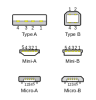Here you see the "USB-connector" that connects the phone to the controller. Perfectly rectangular. Seems to be a micro-USM type A.The connection on the controller is not micro-USB. It is rectangular shaped, in contrast to micro-USB, which is asymmetrical. I try to connect the adapter into the controller, with some force, but it doesn´t go in. Obviously DJI has changed the controller (and the controller to smartphone), but not the adapter.

And below is the micro USB that is in the end of the USB-C to Micro-USB adapter. More familiar shape.

Shall I force the second USB into the controller, even if the shapes are different? Maybe I destroy the controller which looks like this ...

I forced it in and now it fits like it should.