Question... On my new MA2 when I switch the mode button on the front of the controller to "Tripod" mode it comes up on my screen as "Cinesmooth" instead of tripod, and up in the left corner its C mode , why is that and is it of any concern? I've had this guy not quite a week and did all updates when I set it up.
You are using an out of date browser. It may not display this or other websites correctly.
You should upgrade or use an alternative browser.
You should upgrade or use an alternative browser.
Cinesmooth instead of tripod??
- Thread starter A.O.
- Start date
WobblingWillie
Well-Known Member
No concern. That just makes it match the new Mini 2 controller. The marking on that controller says Cine not Tripod. Same mode. IIRC the original Mini said Cine in the app but this got changed with the MA2 to Tripod to match what the Mavic 2 has written on its controller even though Tripod mode is different on the M2's with side sensors. MA2 Tripod limits speed to 10 mph (no side sensors of course) where the M2 Tripod mode makes the side sensors active and limits speed to 3 mph.Question... On my new MA2 when I switch the mode button on the front of the controller to "Tripod" mode it comes up on my screen as "Cinesmooth" instead of tripod, and up in the left corner its C mode , why is that and is it of any concern? I've had this guy not quite a week and did all updates when I set it up.
Question... On my new MA2 when I switch the mode button on the front of the controller to "Tripod" mode it comes up on my screen as "Cinesmooth" instead of tripod, and up in the left corner its C mode , why is that and is it of any concern? I've had this guy not quite a week and did all updates when I set it up.
Your question is answered...Cine is very much like tripod...not sure why DJI likes to change names on stuff. Think of Cine/Tripod like trainer mode/ dumbdown mode..or even precision flying mode. New users will find that when doing a yaw pan, tripod mode smooths out their turn rate and keeps the jerky out of it and makes it nice and smooth and viewable cinematic.You didn't say anything....
I bought Mavic Air 2 today. My remote has Cine instead of Tripod. Is it another revision or why it's different?
Pretty much a different name for the same thing..I bought Mavic Air 2 today. My remote has Cine instead of Tripod. Is it another revision or why it's different?
Is that why my roh does not work properlyYour question is answered...Cine is very much like tripod...not sure why DJI likes to change names on stuff. Think of Cine/Tripod like trainer mode/ dumbdown mode..or even precision flying mode. New users will find that when doing a yaw pan, tripod mode smooths out their turn rate and keeps the jerky out of it and makes it nice and smooth and viewable cinematic.
Yeah ... for the MA2 it's the same thingPretty much a different name for the same thing..
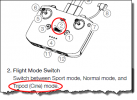
But it's a pity ... in earlier AC models using the GO4 app, Tripod & Cinematic mode behaved very different & was each good in 2 different situations.
Tripod slowed down the maximum AC speed & made the stick inputs less responsive ... good choice if flying low & close to objects.
Cinematic on the other hand kept the original speed but made the yawing slower & extended the breaking distance ... nice mode to use for smoother flights when cinematic turns was desired.
Yes, from page 11 in the user manual ...Sorry to bother you im very new at this so does my ma 2 have the tripod feature
Get it here --> https://dl.djicdn.com/downloads/Mavic_Air_2/Mavic_Air_2_User_Manual_v1.4_en.pdf
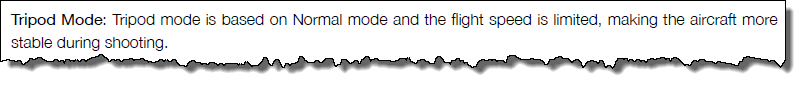
Similar threads
- Replies
- 0
- Views
- 1K
- Replies
- 7
- Views
- 1K
- Replies
- 2
- Views
- 590
- Replies
- 20
- Views
- 1K
DJI Drone Deals
New Threads
-
-
-
-
Possible to sell RC Pro 2 controller separately from drone it came with?
- Started by Robw_z
- Replies: 5
-
Members online
Total: 2,519 (members: 9, guests: 2,510)









