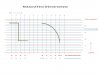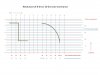The single most important feature of the M2P is the 10-bit video. It is the main reason why it's colors look better and the PERCEIVED sharpness looks softer. The simple graph below demonstrates the reason. It is showing luminance values read in 8-bits vs 10-bits given some arbitrary shape and pixel resolution. The left shape will look pretty close short of slight shade differences however the right shape will look less contrasty and softer in 10-bit due to higher luminance readout accuracy.
You are using an out of date browser. It may not display this or other websites correctly.
You should upgrade or use an alternative browser.
You should upgrade or use an alternative browser.
Comparing resolution? - not really: Apples and Oranges
- Thread starter Roamer105
- Start date
Kilrah
Well-Known Member
Except ths says nothing at all in itself because standard displays are only going to reproduce the left one anyway.
It only plays a role when grading or with a fully HDR workflow sown to the viewer.
It only plays a role when grading or with a fully HDR workflow sown to the viewer.
Synephrine
Member
Except ths says nothing at all in itself because standard displays are only going to reproduce the left one anyway.
It only plays a role when grading or with a fully HDR workflow sown to the viewer.
Yes and no. If you grade your 10-bit footage as 10-bit, then produce an 8-bit POST render, THAT render will be better than the reduced (8-bit) original. Most of all because the final render can be done with a much more powerful processor and sufficiently high bitrate (for example, I produce my footage as 8-bit H264 at 150 Mb/s). During the final render process, the resulting gamut is re-mapped into 8-bits. While my TV (65" 4K LG OLED) is able to display 10-bit H265 and HDR, I thus far stayed away from producing output that way. Just so costly (processing time). In order to convince myself that it is worth doing it, I will take some of my best footage and use the Adobe Media Encoder to generate the final H265/10-bit output. I hope it'll be worth the hours of processing...
The M2P "NORMAL" mode is recorded in 8-bit. However, the video processing done from the sensor to that render is 10-bit and it shows a significant improvement in color and natural texture (as long as shot in standard or 1,0,0 to avoid over-sharpening). But, by all means, DlogM-10bit post processed is way better.
Last edited:
LapetusOne
Active Member
- Joined
- Aug 27, 2018
- Messages
- 40
- Reactions
- 33
- Age
- 47
Yes and no. If you grade your 10-bit footage as 10-bit, then produce an 8-bit POST render, THAT render will be better than the reduced (8-bit) original. Most of all because the final render can be done with a much more powerful processor and sufficiently high bitrate (for example, I produce my footage as 8-bit H264 at 150 Mb/s). During the final render process, the resulting gamut is re-mapped into 8-bits. While my TV (65" 4K LG OLED) is able to display 10-bit H265 and HDR, I thus far stayed away from producing output that way. Just so costly (processing time). In order to convince myself that it is worth doing it, I will take some of my best footage and use the Adobe Media Encoder to generate the final H265/10-bit output. I hope it'll be worth the hours of processing...
The M2P "NORMAL" mode is recorded in 8-bit. However, the video processing done from the sensor to that render is 10-bit and it shows a significant improvement in color and natural texture (as long as shot in standard or 1,0,0 to avoid over-sharpening). But, by all means, DlogM-10bit post processed is way better.
Roamer105 is right. This is the main reason I bought the M2P and sold my Inspire 1 Pro. The colors are much easier to match to the 10bit cameras that I shoot with, like the C300mk2 or C200.
Similar threads
- Replies
- 24
- Views
- 5K
- Replies
- 34
- Views
- 9K
- Replies
- 6
- Views
- 3K
- Replies
- 12
- Views
- 6K
- Replies
- 22
- Views
- 4K
DJI Drone Deals
New Threads
-
-
-
REPAIR SOFTWARE FOR GIMBAL AFTER DIY REPAIRS
- Started by DroneWhisperer
- Replies: 0
-
-
Members online
Total: 917 (members: 13, guests: 904)