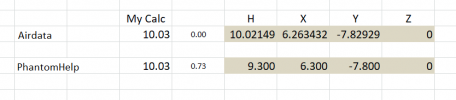A GPS height drift of 5 ft is also very small, but you didn't plot GPS height so I'm not sure what to say about how well it might agree with the OSD height. And whether you want to believe it or not, a 5 ft change in the barometric height over 15 minutes is perfectly normal (in fact rather good) on any of these platforms.At the end of the day - I regard that specific sport mode flight as a bump in the night and have moved on.
The issue I'd like to understand better is why the HOME altitude is changing during flight. I know the land isn't moving up and down, and I know the GPS signal is variable, but everyone swears the drone mainly is using the barometer, and a 10' barometric change seems plausible over hours, but not 15 minutes: and the fact the GPS agrees with the barometer makes me think the height and altitude numbers are less reliant on the barometer than some will lead you to believe. At least in the Mavic Air 2 flight controller.
Anyway - perhaps I am beating that proverbial dead horse.
ps: next time I'm out I'll take my barometer and check the start-finish pressures.
Furthermore - comparison with another barometer will demonstrate significant changes in atmospheric pressure, but will not tell you much at all about sensor drift.