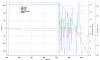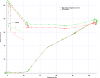Hi all - newbie pilot here, happy to join the forum!
If you want to cut straight to my question: What are the technical methods by which a mavic controller communicates to the DJI MAVIC drones? Is this via radio signal, satellite comm, etc.? Also, from your experiences, how reliable is this signal and what can interfere with the signal's communication range?
If you're curious on how I got here: Bought my first Mavic Mini Saturday morning, crashed/lost it Saturday night. I am 100% willing to chalk this up to my own fault but now I am focused on understanding the true technical capabilities of controller communication before flying another drone. I live in a downtown city location and I was flying my Mini atop a 10-story building. I had visual line of sight of the drone for most of my flight but lost visual line when piloting behind a building at least 20stories tall. I believed I would be fine as I was still close to the drone and still had a visual on the phone/camera display. Later in flight my drone gave me the 20% low battery warning and I immediately called for the drone to Return to Home.
Maybe 3 seconds after initiating RTH, my controller lost communication with the drone and the video signal stopped. I could not send signal to the drone and rushed to regain visual sight. At that point my drone was no longer in the sky and had disappeared. Using the flight path recording I've learned that the drone may have crashed into the large building after losing signal to my remote. Then, based on the increasing descension rate recorded, I believe it fell to the ground and has since been lost.
And that's my long story . Once more, I accept responsibility for not having constant visual line of sight, but I am also confident that had I not lost signal on the controller, I could have piloted the drone back to me safely. Looking for any insight on this situation and the questions posted above. Thank you greatly for your expertise.
If you want to cut straight to my question: What are the technical methods by which a mavic controller communicates to the DJI MAVIC drones? Is this via radio signal, satellite comm, etc.? Also, from your experiences, how reliable is this signal and what can interfere with the signal's communication range?
If you're curious on how I got here: Bought my first Mavic Mini Saturday morning, crashed/lost it Saturday night. I am 100% willing to chalk this up to my own fault but now I am focused on understanding the true technical capabilities of controller communication before flying another drone. I live in a downtown city location and I was flying my Mini atop a 10-story building. I had visual line of sight of the drone for most of my flight but lost visual line when piloting behind a building at least 20stories tall. I believed I would be fine as I was still close to the drone and still had a visual on the phone/camera display. Later in flight my drone gave me the 20% low battery warning and I immediately called for the drone to Return to Home.
Maybe 3 seconds after initiating RTH, my controller lost communication with the drone and the video signal stopped. I could not send signal to the drone and rushed to regain visual sight. At that point my drone was no longer in the sky and had disappeared. Using the flight path recording I've learned that the drone may have crashed into the large building after losing signal to my remote. Then, based on the increasing descension rate recorded, I believe it fell to the ground and has since been lost.
And that's my long story . Once more, I accept responsibility for not having constant visual line of sight, but I am also confident that had I not lost signal on the controller, I could have piloted the drone back to me safely. Looking for any insight on this situation and the questions posted above. Thank you greatly for your expertise.