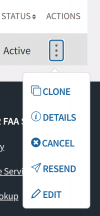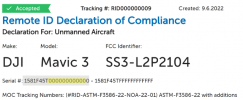Happy Monday!
We faced some challenges earlier while trying to update our aircraft registration details with the Remote ID Serial Number. However, we contacted FAA and were informed that the solution would be implemented by today.
We are pleased to announce that we can now effortlessly make adjustments to our drone aircraft registry and include our activated DJI Remote ID.
We extend our gratitude to the FAA for resolving the issue!
Fly free! ;-) T
PS. FAA/Remote ID situation completed (with September's deadline still months away!)
Visit: FAA Drone Zone
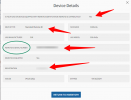
We faced some challenges earlier while trying to update our aircraft registration details with the Remote ID Serial Number. However, we contacted FAA and were informed that the solution would be implemented by today.
We are pleased to announce that we can now effortlessly make adjustments to our drone aircraft registry and include our activated DJI Remote ID.
We extend our gratitude to the FAA for resolving the issue!
Fly free! ;-) T
PS. FAA/Remote ID situation completed (with September's deadline still months away!)
Visit: FAA Drone Zone
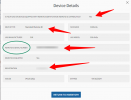
Last edited: