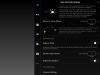All these stories of people now having problems, after they have down loaded an update. There are many stories of such problems, or have you not been reading some of the stories of problems on here and pother threads? Over the years there are dozens of post each time people do a down load of an update, no matter which DJI drone they seem to be flying. Therefore, I find if it isn't broken and I don't need any of the new features being added, I will leave well enough alone. Plus I am no where near are tech savvy as most of you on here, so if a problem arises, I would not have a clue how to go about resolving it.