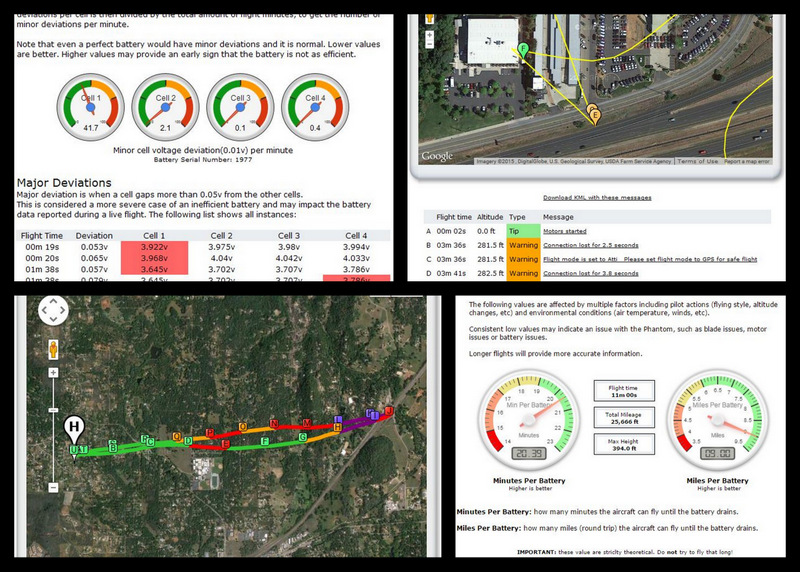Followed your directions and did this a couple of hours ago, it's great, way more info than I was able to see within the fly app. Thanks!
Anyone else having trouble syncing? I can't seem to get my data to sync with AIRDATA, I have confirmed that they have synced to the DJI server but when I click sync on Airdata is shows no logs or info. I have been doing it manually assuming that it was not working with DJI fly but you seem to have done it without issue.