Try version 3.6.9how much work is it to add support for MM DAt files to CsvView? any ETA?
You are using an out of date browser. It may not display this or other websites correctly.
You should upgrade or use an alternative browser.
You should upgrade or use an alternative browser.
Flight logs on the Mavic Mini
- Thread starter Rusty105
- Start date
paulatkin73
Well-Known Member
how much work is it to add support for MM DAt files to CsvView? any ETA?
3.6.9 already supports the Mini.
Click the Help button to see how submit the .CsvViewLog file. I’m on travel and can’t do much but I’ll take look at the .CsvViewLog
pmshop
Well-Known Member
@eran
GOT IT!
I tried using the iPhone Xr as the mobile device used for flying and it synced with the DJI database perfectly.
After that, I was able to pull the data to Drone Logbook and Air Data.
Using iOS 13.2.3 from an iPhone works
Using iPadOS 13.2.3 from an iPad does not.
Remember, there are TWO apple operating systems now for Apple mobile devices
Also after syncing, the most current flight log from the iPhone is NOT appearing on the iPad.
GOT IT!
I tried using the iPhone Xr as the mobile device used for flying and it synced with the DJI database perfectly.
After that, I was able to pull the data to Drone Logbook and Air Data.
Using iOS 13.2.3 from an iPhone works
Using iPadOS 13.2.3 from an iPad does not.
Remember, there are TWO apple operating systems now for Apple mobile devices
Also after syncing, the most current flight log from the iPhone is NOT appearing on the iPad.
Last edited:
paulatkin73
Well-Known Member
yes, i somehow clicked at the DAT file with no data in it. other 2 i have open fine. nice3.6.9 already supports the Mini.
pmshop
Well-Known Member
I could not test that method.
Seems like DJI has the issue sorted.
Just flew with the iPad, synced and was able to import to Drone Logbook
Something I saw, The flight records will not sync with DJI GO 4
Did out mileage/ points stop on the DJI Forums?
Seems like DJI has the issue sorted.
Just flew with the iPad, synced and was able to import to Drone Logbook
Something I saw, The flight records will not sync with DJI GO 4
Did out mileage/ points stop on the DJI Forums?
AlgebraMan
Member
Signed up for the program. Looks good.The Mavic Mini flight logs are now supported on Airdata.com. If you haven't tried Airdata before, please check it out. There's a free plan and it's very easy to get started.
SeaComms
Well-Known Member
- Joined
- Apr 11, 2017
- Messages
- 318
- Reactions
- 175
- Age
- 60
Hey guys, just a quick update from Airdata:
- The new Android Airdata app will now auto sync DJI Fly (Mavic Mini) flights - to get the new Airdata app - please visit Airdata App - Airdata UAV or search for Airdata in the Play store.
- We fixed the battery issues for the tablet DAT files for the Mavic Mini, reported earlier in this thread (thanks for reporting it!)
If you are new to Airdata, please register for a free account before using the new mobile app, here:
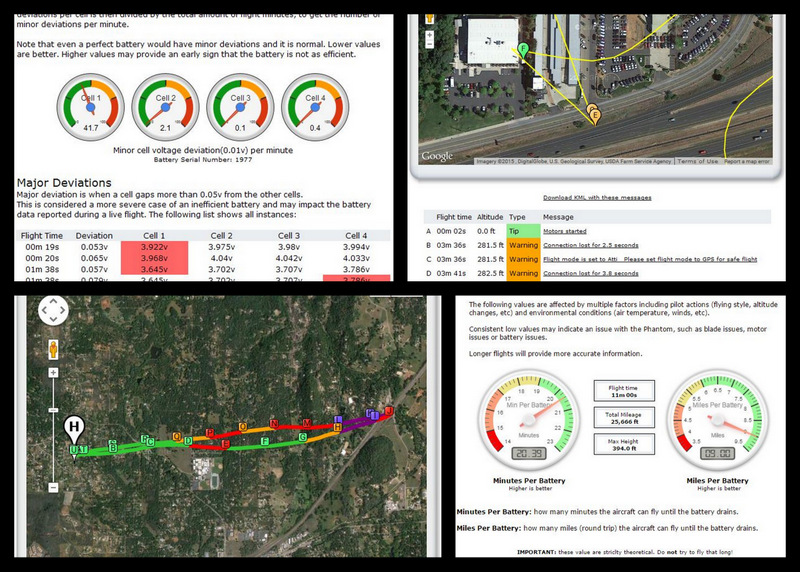
AirData UAV - Flight Data Analysis for Drones
AirData UAV - Flight Data Analysis for Dronesairdata.com
Once you install the new Airdata app - there is no need to keep the HD Sync app.
Hi, does this mean the sync is directly done on the device from DJI Fly to Airdata? As in, you don't need to have the DJI Fly logs syncing tot he DJI servers? We are not wanting to have the logs synced to DJI at all.
pmshop
Well-Known Member
Hi, does this mean the sync is directly done on the device from DJI Fly to Airdata? As in, you don't need to have the DJI Fly logs syncing tot he DJI servers? We are not wanting to have the logs synced to DJI at all.
No, it still pulls the data from DJI servers...
Which are STILL wrong.
Last 3 flights were 20+ minutes but Air Data says less than a minute to 9 minutes max
Not Air Data's fault.
It is still DJI.
Can't even sync properly between devices.
Must download the flight logs manually from the device used and upload for accurate readings.
I have to do the same with Drone Logbook.
grahamjohnson10
Well-Known Member
- Joined
- Jul 1, 2017
- Messages
- 157
- Reactions
- 90
- Age
- 62
Good call, lets have airdata upload directly from the device instead of DJI's servers.No, it still pulls the data from DJI servers...
Which are STILL wrong.
Last 3 flights were 20+ minutes but Air Data says less than a minute to 9 minutes max
Not Air Data's fault.
It is still DJI.
Can't even sync properly between devices.
Must download the flight logs manually from the device used and upload for accurate readings.
I have to do the same with Drone Logbook.
Like you say I have also suffered 20+ only been logged as a few minutes.
pmshop
Well-Known Member
Good call, lets have airdata upload directly from the device instead of DJI's servers.
Like you say I have also suffered 20+ only been logged as a few minutes.
You can do that.
Just break the DJI link with AirData, download your files to your computer and then upload to Air Data.
Unless you purged your mobile device, the original files will be there.
Just delete everything in AirData logs and re-upload.
I couldn't tell you how many Mavic Mini flights I have had because DJI Fly will sync ALL flight time
from DJI GO 4 but DJI GO 4 will not sync with DJI Fly
grahamjohnson10
Well-Known Member
- Joined
- Jul 1, 2017
- Messages
- 157
- Reactions
- 90
- Age
- 62
Or even better airdata simply syncs the files from device directly to their servers and stops sourcing them from DJI's servers.You can do that.
Just break the DJI link with AirData, download your files to your computer and then upload to Air Data.
Unless you purged your mobile device, the original files will be there.
Just delete everything in AirData logs and re-upload.
I'm referring to the mobile app "airdata HD".
SeaComms
Well-Known Member
- Joined
- Apr 11, 2017
- Messages
- 318
- Reactions
- 175
- Age
- 60
Yeah that's what I was hoping for - this company does not want the files uploaded to DJI servers, but staff don't want to have to download then upload - just push directly in from phone/table to Airdata 
- Joined
- Aug 13, 2018
- Messages
- 34
- Reactions
- 53
Hi, does this mean the sync is directly done on the device from DJI Fly to Airdata? As in, you don't need to have the DJI Fly logs syncing tot he DJI servers? We are not wanting to have the logs synced to DJI at all.
Hi,
There are 2 options for syncing your DJI Fly flights with Airdata:
1) Using your DJI Login, configured on the Airdata website under "My Account" -> DJI Login
- OR -
2) Using the new Airdata mobile app for Android - Airdata App - Airdata UAV (this is the replacement for the older "HD Sync")
If you use method 1 - the log files will go to DJI (but this method is optional - you don't need to use it)
If you use method 2 - the data from the device (Android tablet/phone) will go directly to Airdata, without going to DJI.
This method is also the fastest way to get your flights to Airdata as it will automatically upload those logs as soon as they are created.
Hope this helps!
pmshop
Well-Known Member
Hi,
There are 2 options for syncing your DJI Fly flights with Airdata:
1) Using your DJI Login, configured on the Airdata website under "My Account" -> DJI Login
- OR -
2) Using the new Airdata mobile app for Android - Airdata App - Airdata UAV (this is the replacement for the older "HD Sync")
If you use method 1 - the log files will go to DJI (but this method is optional - you don't need to use it)
If you use method 2 - the data from the device (Android tablet/phone) will go directly to Airdata, without going to DJI.
This method is also the fastest way to get your flights to Airdata as it will automatically upload those logs as soon as they are created.
Hope this helps!
3 methods
download the files from iOS and manually upload.
grahamjohnson10
Well-Known Member
- Joined
- Jul 1, 2017
- Messages
- 157
- Reactions
- 90
- Age
- 62
When do you think you will be releasing the IOS version.Hi,
There are 2 options for syncing your DJI Fly flights with Airdata:
1) Using your DJI Login, configured on the Airdata website under "My Account" -> DJI Login
- OR -
2) Using the new Airdata mobile app for Android - Airdata App - Airdata UAV (this is the replacement for the older "HD Sync")
If you use method 1 - the log files will go to DJI (but this method is optional - you don't need to use it)
If you use method 2 - the data from the device (Android tablet/phone) will go directly to Airdata, without going to DJI.
This method is also the fastest way to get your flights to Airdata as it will automatically upload those logs as soon as they are created.
Hope this helps!
- Joined
- Aug 13, 2018
- Messages
- 34
- Reactions
- 53
When do you think you will be releasing the IOS version.
iOS Beta is scheduled for later this month - however, the initial beta releases will not sync the DJI Fly logs.
Similar threads
- Replies
- 3
- Views
- 833
- Replies
- 20
- Views
- 2K
- Replies
- 13
- Views
- 1K
- Replies
- 21
- Views
- 2K
- Replies
- 1
- Views
- 1K
DJI Drone Deals
New Threads
-
-
-
-
Possible to sell RC Pro 2 controller separately from drone it came with?
- Started by Robw_z
- Replies: 5
-










