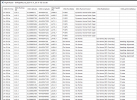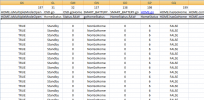- Joined
- Oct 12, 2016
- Messages
- 30,375
- Reactions
- 34,328
- Location
- Harrisburg, PA (US)
- Site
- mavichelp.com
Got it. I was asking because your log is showing the drone was attempting to avoid an obstacle while returning home -- which is likely what was making it climb.No fog/smoke or any bad conditions. It was a clear day and it wasn’t windy. Once the drone was up that high I did get some rough weather alerts though.