Going down the drone rabbit hole quickly. Studying with PI for my Part 107. I live a mile from a USAF training base and 4 miles from a Class D airport with a large boneyard. Just to practice I have to travel 14 miles!
You are using an out of date browser. It may not display this or other websites correctly.
You should upgrade or use an alternative browser.
You should upgrade or use an alternative browser.
Greetings From AZ
- Thread starter vonSeggern
- Start date
Welcome to the best Mavic Forum. Sorry to hear about the drive I live about 6 miles from our Airport. so driving to fly is pretty much always in the cards for me too. at least for my heavy drones
Bob in Savannah
Masters Patron
- Joined
- Aug 6, 2018
- Messages
- 1,042
- Reactions
- 1,916
- Age
- 56
- Location
- Savannah, GA. USA
- Site
- instagram.com
Welcome from Savannah, GA! Yes, it's a rabbit hole. But it's so much fun! lolGoing down the drone rabbit hole quickly. Studying with PI for my Part 107. I live a mile from a USAF training base and 4 miles from a Class D airport with a large boneyard. Just to practice I have to travel 14 miles!
Greetings from Birmingham Alabama USA, welcome to the forum! We look forward to hearing from you!
Sounds like you are in West Valley? Me too. In Surprise. How involved is what you need to know to pass for your part 107? Just registered for recreational presently. Thanks. TomGoing down the drone rabbit hole quickly. Studying with PI for my Part 107. I live a mile from a USAF training base and 4 miles from a Class D airport with a large boneyard. Just to practice I have to travel 14 miles!
Welcome to the forum. We look forward to your participation and your view of the world.
Thank you. I work in Phoenix but get up to Prescott frequently. New pilot of a new Air 2 S. As I don’t have a computer and just a iPad Air can I shoot in 4K and still watch video footage on a iPad Air? I assume I will only be able to view in 1080 but would like the original footage to be in 4K, is that possible? Thanks. Tom
LoudThunder
Part 107 Licensed
Your location only shows Arizona, but I am guessing that you live in Tucson, within the Class D Airspace of Davis-Monthan Air Force Base. I retired from the Air Force after 30 plus years and my last duty station was DM… Now, I may be wrong about your location, but all the info is valid for wherever you are (Waldo?)…I live a mile from a USAF training base and 4 miles from a Class D airport with a large boneyard. Just to practice I have to travel 14 miles!
I now live in Hampton Roads, Virginia, and I also live within the Class D Airspace of Langley AFB, but I am in a Zero Altitude Quadrant, but on the border of a 400' quadrant. I am part 107 and I also am a PI Alumni with a Free Shirt (I aced the Exam. Greg is one heck of an instructor…).
However, while I was still a recreational pilot, I could not get an FAA Authorization to fly in my own yard… But I could go out in the street in front of my house and fly. The FAA approved the authorization for flying in that Class D Airspace up to 400' in front of my house… (the quadrant boundary ran down my street).
Since I am now Part 107, the FAA has approved an authorization for me to fly in this Zero Altitude Quadrant… So I can now fly in my own yard…
Now, in your case, log onto the FAADroneZone and request an authorization in any area not a Zero Altitude Quadrant. If the quadrant is maxed to 50' or 100' or whatever, that is the max you can fly as a Rec Pilot…
I use these two Apps -- DroneUp, the maps are much more detailed than B4UFly (right down to building outlines like Google Map View), and the Windy.com App, also so much more detailed than UAV Forcast.
The map shows the controlled airspace in my area… Besides the AFB, I have an International Airport, an Army Airfield, all the National Park No-No airspace and the Naval Air Station down south…

Below is a Screen grab of the Tucson Area as portrayed in Drone Up, and I've edited it to show an inserted enlarged view… I also use DroneUp for my LAANC authorization, but you have to get your 107 first for that option.

I will be posting again, in an even longer posting, after this, but I wanted to get this out…
LoudThunder
Part 107 Licensed
Try shooting some short excerpts in 4K and 2.7K and try editing them on your iPad, it probably is not powerful enough for that much data… But if you just try to edit it and even play it, you will find out quickly…I assume I will only be able to view in 1080 but would like the original footage to be in 4K, is that possible? Thanks. Tom
My old computer not only could not edit 4K, it could not even play it with stuttering…
LoudThunder
Part 107 Licensed
Going down the drone rabbit hole quickly.
Hi, I'm back… and like Arnold, I warned you, "I’ll be back…"
Welcome from the Hampton Roads area of Virginia, USA. We have a Member's Map in the Upper Right of the Title Bar. Click on "Members" and then Click on "Member's Map…" Check it out and you might find some new flying friends.
Member Map
You did not mention if you nave gotten a drone yet, but until you get your part 107, you will still need to couple of Legal Things.
If you have not already done so, you will need to get your TRUST Certificate. You can get that at the Pilot Institute Web Site (FREE…) . If your Drone weighs less than 250-grams (0.55 pounds) and while you are flying under The Exception for Recreational Flyers, you are not required to register your Drone. If it weight more, you are required to register it…
When I first started flying I registered my Mini 2 because the TRUST Certificate and FAA Registration established me as a "certified" Unmanned Aerial Vehicle (UAV) Pilot.
Link to the TRUST Certificate at the Pilot Institute Web Site (FREE…)

FAA TRUST Online Portal for Recreational Drone Operators - Pilot Institute
Get your FAA TRUST Certificate of Completion to legally fly drones for recreational reasons in the United States.
Link to the FAADroneZone (Optional Registration for Drones under 250-Grams…)
FAADroneZone
Since you live Arizona, there are specific laws and rules for you to follow, please check the link below for all the Rules and Laws that are in effect in your neck of the woods and it also links you to some of the Best Places to Fly in your area… Also, if you travel on vacation, visit friends, and relatives in other parts of the country, check back here so you do not run afoul of the law.
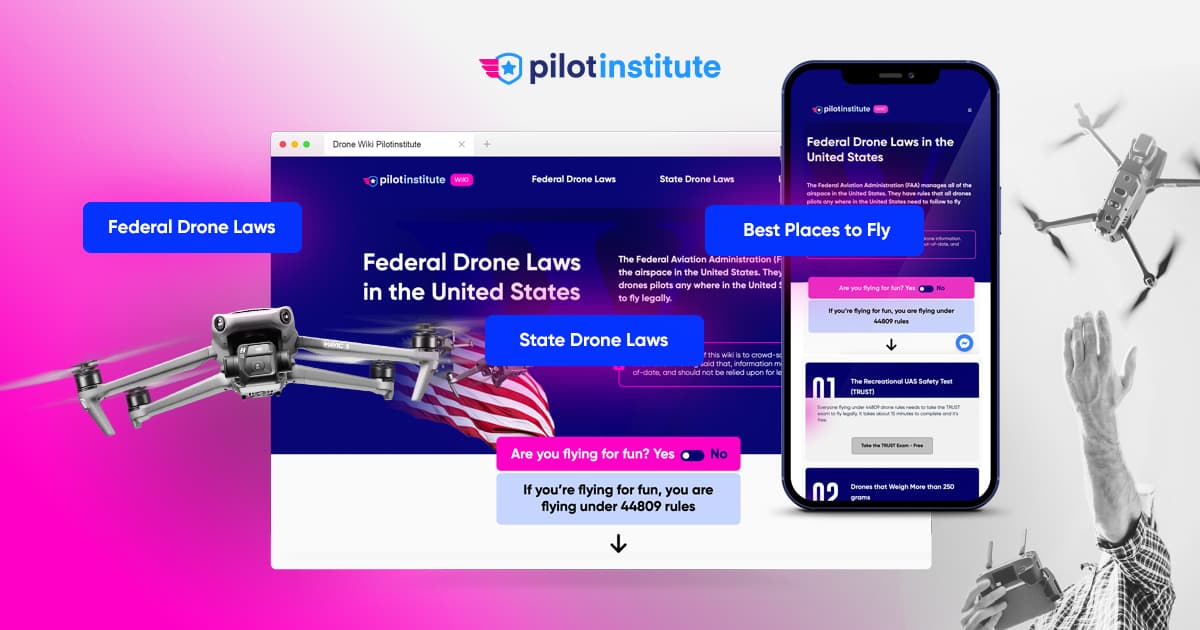
Drone Laws and Best Places to Fly in Every US State - Pilot Institute
Even if you have flown Drones before, here is some Good Old Fashion Advice…
You paid a lot of money for that Drone, put your phone number on it. If your drone gets lost or stuck in a tree and it finally comes down when you are not around, give the finders an opportunity to contact you so it can be returned.
Now, for the Fun Part, But do not let the excitement of the moment get the best of you. When you are going out to fly, do it slowly and deliberately. Get used to a set procedure and even practice it.
There are so many things I could write but these are the highlights that I feel need mentioning.
Plug in your phone/tablet into your controller; turn on the Controller and DJI Fly App (if it does not start on its own…). On the Drone, open the front legs, then open the back legs, then remove the Gimbal Cover.
The Gimbal is the most delicate item on the Drone and banging or bumping can damage it. I also fastened a short "Remove Before Flight" ribbon to the cover so it's more noticeable and I do not forget to remove it…
Turn on the drone and watch it come to "life." Watching the Gimbal go through its self-check is almost like watching a puppy or kitten opening its eyes for the first time…
Place the drone down (preferably on a Landing Pad) while it finishes its self-test (collecting satellites, etc…).
Check your battery status (Phone, Drone, and Controller), check the Signal Strength, by now the Controller should have reported it updated the Home Point.
Lift off, 6- feet (2-meters) or so, hover a bit, check the controls (move the drone a bit forward, back, left, right, yaw left and right). By now, your Controller will probably report again, Home point Updated.
If you go out in a rush and race thru your start up and take off before the drone has finished it prep, it may update its Home Point over that pond or that old tree you are flying over and in your excitement, you'll fly the drone long past it Low Battery point and when it engages Return to Home and lands in the pond or in a tree; it will be all on you…
Now go have fun, learn to fly the drone by sight before you try to fly it out a distance depending on the video feed, FPV.
I would also advise you to use YouTube and watch a lot of the Videos on flying and setting up the Drone. When it is too dark, too cold, or too wet, you can "fly it vicariously" through YouTube. Also watch some of the Blooper Drone Videos and learn how not to fly your "New Baby."
Fly On and Fly Safe…
Last edited:
I understand, for now I would be happy to have it recorded in 4K for future editing even if I can only “view” it now in a lower resolution. Any advice on camera settings?Try shooting some short excerpts in 4K and 2.7K and try editing them on your iPad, it probably is not powerful enough for that much data… But if you just try to edit it and even play it, you will find out quickly…
My old computer not only could not edit 4K, it could not even play it with stuttering…
LoudThunder
Part 107 Licensed
Yes, tons of advice, but since we are discussing cameras, the old adage is true, "Seeing is Believing…" Go to YouTube, You will see your actual drone is use and how to set it specifically. Reading it is not the same a seeing it… Also, even if you cannot edit it nor view it very well, recording it to save it for later is a good idea… To a point, 4K video is a memory hog and your iPad will run out of storage very quickly if you do not install extra storage (MicroSD Card, etc…)…Any advice on camera settings?
Even if you cannot view your video on your iPad, perhaps you can take it to the local library and view it there…
Good Luck!
Last edited:
Just found out it is possible using iMovie app. Thanks for your input

Tucson?with a large boneyard
Welcome to our forum, vonSeggern, from Hauptmann, in Hurst, Texas!
You'll love the flexibility of vantage points an aerial camera platform affords--you'll get shots and videos you could only dream of before! I fly a Mavic 2 Pro now, but will soon add a Mini 3 Pro to my “fleet”.
As usual, LoudThunder provided good advice. I think you'll find you can indeed fly near your home, though perhaps limited in altitude. We have over 150,000 members—many from your part of AZ--who enjoy helping each other get the most out of our hobby. Most of the questions you'll have will’ve already been addressed, and are easy to search. If you have NEW questions, just ask!
I've attached a couple of links below, which will make learning piloting and photo/video skills easy. The author specifically refers to the Mini 3 Pro, but his “moves” apply to any drone (DJI, anyway).
Glad to have you with us!
Rich R (aka Hauptmann)
https://www.youtube.com/watch?v=c1j9VqmDYEI&t=497s
https://www.youtube.com/watch?v=vK6s2hJLRRE
You'll love the flexibility of vantage points an aerial camera platform affords--you'll get shots and videos you could only dream of before! I fly a Mavic 2 Pro now, but will soon add a Mini 3 Pro to my “fleet”.
As usual, LoudThunder provided good advice. I think you'll find you can indeed fly near your home, though perhaps limited in altitude. We have over 150,000 members—many from your part of AZ--who enjoy helping each other get the most out of our hobby. Most of the questions you'll have will’ve already been addressed, and are easy to search. If you have NEW questions, just ask!
I've attached a couple of links below, which will make learning piloting and photo/video skills easy. The author specifically refers to the Mini 3 Pro, but his “moves” apply to any drone (DJI, anyway).
Glad to have you with us!
Rich R (aka Hauptmann)
https://www.youtube.com/watch?v=c1j9VqmDYEI&t=497s
https://www.youtube.com/watch?v=vK6s2hJLRRE
Last edited:
Welcome to Mavic Pilots!  Enjoy the forum!
Enjoy the forum!

Welcome back to the forum from the beautiful woods of Maine!
Chetk7677
Well-Known Member
Similar threads
- Replies
- 30
- Views
- 3K
- Replies
- 24
- Views
- 3K
- Replies
- 9
- Views
- 1K
DJI Drone Deals
1. Mini 2
2. Mini 3 Pro
3. Mini 4 Pro
4. Air 2s
5. Air 3
6. Avata 2
7. Mavic 3 Pro
8. Mavic 3 Classic
2. Mini 3 Pro
3. Mini 4 Pro
4. Air 2s
5. Air 3
6. Avata 2
7. Mavic 3 Pro
8. Mavic 3 Classic
New Threads
-
-
The Droning Company team at AUVSI Xponenential 2024 last week & first day highlights video
- Started by The Droning Company
- Replies: 0
-
Mini 3 Mysterious Death Valley Lake (Lake Manly)
- Started by Kenogui
- Replies: 0
-
-
3 Insane Tornado Footage , Never seen anything like this.
- Started by Phantomrain.org
- Replies: 1
Members online
Total: 1,390 (members: 8, guests: 1,382)












