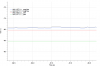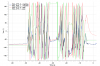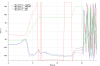Been very useful being on here the last few weeks since getting my Mavic Air. Gutted that my first post is looking for help after my MA crashed.
On holiday in Scotland. 6 weeks flying experience with no issues. Set up to fly out over water to take photos of the town we were visiting.
Compass calibrated as demanded (mine nearly always does) and took off, climbed and turned towards where I wanted to go.
Only a few seconds from takeoff, the a/c suddenly became unresponsive and the a/c flew off in a curved flightpath more or less opposite the way I was heading, at maybe 5-8m height. There were some messages on screen but I had little time to read / react before it hit trees and fell into water (sea). Did press RTH button before impact but no response.
Recovered the Air and thoroughly dried out over several days. It will now power up again but there are numerous errors reported.
I am struggling to understand what went wrong other than the possibility of aircraft malfunction. I do however understand that lots of people will think the same and often it is pilot error at work.
I have raised it with DJI but hoped I could get some ideas or guidance off the experts on here before I send it off. I attach the flight records from the flight.
On holiday in Scotland. 6 weeks flying experience with no issues. Set up to fly out over water to take photos of the town we were visiting.
Compass calibrated as demanded (mine nearly always does) and took off, climbed and turned towards where I wanted to go.
Only a few seconds from takeoff, the a/c suddenly became unresponsive and the a/c flew off in a curved flightpath more or less opposite the way I was heading, at maybe 5-8m height. There were some messages on screen but I had little time to read / react before it hit trees and fell into water (sea). Did press RTH button before impact but no response.
Recovered the Air and thoroughly dried out over several days. It will now power up again but there are numerous errors reported.
I am struggling to understand what went wrong other than the possibility of aircraft malfunction. I do however understand that lots of people will think the same and often it is pilot error at work.
I have raised it with DJI but hoped I could get some ideas or guidance off the experts on here before I send it off. I attach the flight records from the flight.






![2018-08-02_[15-39-04]_01.png 2018-08-02_[15-39-04]_01.png](https://mavicpilots.com/data/attachments/43/43639-748a67eeb3b4296ee2ec88b032b04bf3.jpg?hash=dIpn7rO0KW)
![2018-08-02_[15-39-04]_02.png 2018-08-02_[15-39-04]_02.png](https://mavicpilots.com/data/attachments/43/43640-8f687238753050864bcc506a274413e0.jpg?hash=j2hyOHUwUI)