I think what this means is the MA clock speed is not 4.5 MHz. I had determined that the Mavic Pro was 4.5 MHz and assumed the MA was the same. Since I don't have access to an MA could someone perform a test so the clock speed can be determined. Turn on the RC and then wait for the Go App to connect. Do a short aileron input and then exactly 10 mins later do another short aileron input. Then provide the tablet .DAT. By knowing the time between the aileron inputs the clock speed can then be calculated. Thank you.That was my first guess when I was comparing the txt data with the DAT data and noticed that the flights (takeoff to crash) had different durations, but I don't think it is the cause. The txt log doesn't include tick numbers unfortunately, but the graph below shows the IMU1 yaw data from the DAT file plotted against the DAT offsetTime, and the OSD_yaw data from the txt log plotted against the txt log OSD_flyTime__s_. There is slight difference (~ 0.5 s) in the offset, but notice that as the flight progresses the difference increases. To be precise, the DAT time scaling is 17% faster than the txt log time scaling.
View attachment 43694
I may be missing something obvious, but I'm not sure what.
You are using an out of date browser. It may not display this or other websites correctly.
You should upgrade or use an alternative browser.
You should upgrade or use an alternative browser.
I think what this means is the MA clock speed is not 4.5 MHz. I had determined that the Mavic Pro was 4.5 MHz and assumed the MA was the same. Since I don't have access to an MA could someone perform a test so the clock speed can be determined. Turn on the RC and then wait for the Go App to connect. Do a short aileron input and then exactly 10 mins later do another short aileron input. Then provide the tablet .DAT. By knowing the time between the aileron inputs the clock speed can then be calculated. Thank you.
I think that must be the case. Comparing the best edges on the stick inputs in these files, although only over around 13 s, the MA clock speed is around 3.8 MHz.
ryanolivas
Well-Known Member
- Joined
- Apr 2, 2018
- Messages
- 320
- Reactions
- 116
- Age
- 36
I dont think GPS is still functioning.
It still powers up, links to controller and receives a picture from the camera but there are faults on IMU, accelerometer, 2 of the ESCs, compass, gimbal. Can't recall GPS status.
JIm
Okay maybe attach a new GPS device for that if the built-in GPS do not function anymore.
jayefs
Well-Known Member
jayefs
Well-Known Member
Hmmm @sar104
Dunno! Your errors are here....
View attachment 43636
Your flight log here.....
View attachment 43637
It seems that you were in Atti mode, but suprisingly, from 15 seconds on, you made no attempt to fly or controll the aircraft.
It doesn't seem that RTH was pressed.
Sorry for your loss.
I cant give you a full analysis, perhaps @sar104 can decipher the log?
WOW - what a feature - How do I get this report from my MPP and iPad mini 4
Click this link mate, the instructions are there...
DJI Flight Log Viewer - Phantom Help
Then you can use Airdata or CSVview to analyse the data.
I just got your PM John, do the above, and if you wish post the link back to that file and we can explore.
Maybe start a new thread not to hijack this one??
DJI Flight Log Viewer - Phantom Help
Then you can use Airdata or CSVview to analyse the data.
I just got your PM John, do the above, and if you wish post the link back to that file and we can explore.
Maybe start a new thread not to hijack this one??
Well, it is now in the post and on its way to DJI in the Netherlands.
I will update this thread to let you know the outcome. Guess that will be a week or three away.
Thanks again for all the help & advice
Jim
I will update this thread to let you know the outcome. Guess that will be a week or three away.
Thanks again for all the help & advice
Jim
I think what this means is the MA clock speed is not 4.5 MHz. I had determined that the Mavic Pro was 4.5 MHz and assumed the MA was the same. Since I don't have access to an MA could someone perform a test so the clock speed can be determined. Turn on the RC and then wait for the Go App to connect. Do a short aileron input and then exactly 10 mins later do another short aileron input. Then provide the tablet .DAT. By knowing the time between the aileron inputs the clock speed can then be calculated. Thank you.
Here's a better approach perhaps, plotting GPS time against tick number:
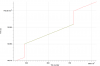
I'm not sure about the time discontinuities but, looking at the steady periods, the clock speed comes to 3.835 ± 0.005 MHz.
Much better approach. Back when I determined the P3 and Mavic Pro clock rates the GPS record hadn't been figured out. The jumps are when the two low order digits jump from 59 secs to 00 secs.Here's a better approach perhaps, plotting GPS time against tick number:
View attachment 43725
I'm not sure about the time discontinuities but, looking at the steady periods, the clock speed comes to 3.835 ± 0.005 MHz.
Turn11
Well-Known Member
I do enjoy the collaboration though.
So does the rest of the Mavic community
Flynz
Well-Known Member
My Mavic Pro has not asked for either a Compass or IMU calibration. It has flown straight from the box.
I always wait for GPS before powering up and do a quick test flight before leaving my very close vicinity. Checking the direction on the screen with the drone sounds like a good move.
I always wait for GPS before powering up and do a quick test flight before leaving my very close vicinity. Checking the direction on the screen with the drone sounds like a good move.
What's with all the "motor is blocked" errors showing in the first log posted?
As you can see from the last graph in post #12, all those messages were after it had crashed.
My Mavic Pro has not asked for either a Compass or IMU calibration. It has flown straight from the box.
This thread is pertaining to a Mavic Air not a Pro.
Hi all, I have good news.
DJI have concluded there was no pilot error and will repair / replace under warranty!!
Just made my day!!
Just got a few days to wait until I can go flying again.
Thanks again for all the help & advice.
In this case I would guess that they concluded that there was some kind of hardware issue. Good outcome, and reassuring that they saw that.
Flynz
Well-Known Member
InvisibleName
Well-Known Member
Great news!Hi all, I have good news.
DJI have concluded there was no pilot error and will repair / replace under warranty!!
Just made my day!!
Just got a few days to wait until I can go flying again.
Thanks again for all the help & advice.
Just a little more news that may be relevant
New MA arrived yesterday and did the firmware updates etc last night
Quick flight today - its first.
Guess what - no compass calibration required. Even for its first ever flight!!
I wonder if the constant requirement to calibrate almost every flight for my original MA was an indication something was wrong?
Still - its only one flight - we'll see how it does over a longer period
New MA arrived yesterday and did the firmware updates etc last night
Quick flight today - its first.
Guess what - no compass calibration required. Even for its first ever flight!!
I wonder if the constant requirement to calibrate almost every flight for my original MA was an indication something was wrong?
Still - its only one flight - we'll see how it does over a longer period
Similar threads
- Replies
- 24
- Views
- 2K
- Replies
- 23
- Views
- 4K
- Replies
- 5
- Views
- 686
- Replies
- 10
- Views
- 2K
- Replies
- 21
- Views
- 6K
DJI Drone Deals
New Threads
-
-
-
Air 2 An Unforgettable Journey Through Northern Portugal 🇵🇹
- Started by Daniel Boavida
- Replies: 3
-
-
Members online
Total: 3,035 (members: 12, guests: 3,023)










