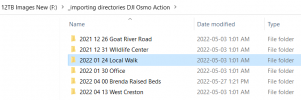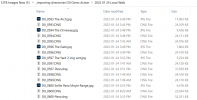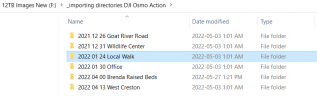In a recent posting, one of our members was asking about suggestions for storing his files. A lot of respondents gave wonderful suggestions; include remote drives, online storage, large Hard Drives, and Solid State Drives.
 mavicpilots.com
mavicpilots.com
One thing that hit me was the SIZE of some of these suggestions, with suggestions of needing Mega-Terabite size drives.
There was also a lot of suggestions on only keeping those files worth keeping. And that's where this posting is going.
Once you have decided on whether you want to keep that video or photo, how do you organize all those hundreds and thousands of files. Are using the File system on the Drives to set up year, destination, event, photos, videos, etc… which requires a lot of documentation to catalog the contents.
Perhaps you are using some software/database system that catalogs a particular photo or video, such as "your trip to Yellowstone National Park and you videotaped a bear in the woods on a rainy day when a rainbow came out and the bison started to graze with a wolf lurking nearby as your kids watched…
Your database might list this video under so many categories: date, places, event, parks, animals, bears, wolves, rainbows, bison, kids, etc… making it so much easier to find…
Inquiring minds want to know…
Suggestions About More Storage Options Wanted
I'm quickly running out of storage space like many of you can understand. I still have time but I can see the end approaching to my 1tb SSD limit.. lol. These videos sure take up a lot of space. So, here's where I'm at: I originally had/have a Personal MS 365 subscription which allows me...
One thing that hit me was the SIZE of some of these suggestions, with suggestions of needing Mega-Terabite size drives.
There was also a lot of suggestions on only keeping those files worth keeping. And that's where this posting is going.
Once you have decided on whether you want to keep that video or photo, how do you organize all those hundreds and thousands of files. Are using the File system on the Drives to set up year, destination, event, photos, videos, etc… which requires a lot of documentation to catalog the contents.
Perhaps you are using some software/database system that catalogs a particular photo or video, such as "your trip to Yellowstone National Park and you videotaped a bear in the woods on a rainy day when a rainbow came out and the bison started to graze with a wolf lurking nearby as your kids watched…
Your database might list this video under so many categories: date, places, event, parks, animals, bears, wolves, rainbows, bison, kids, etc… making it so much easier to find…
Inquiring minds want to know…