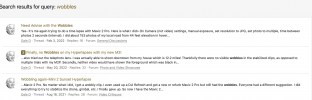Here's a snippet from hyperlapse I did this morning. I usually have the drone moving when I do hyperlapses, but his morning I left it stationary. There was just a tiny hint of a breeze and I was using an M3.
Disappointed with the resulting jerkiness of the clip which I do not see when doing hyperlapses while moving the drone. I have not yet run the result through Resolve to enhance stabilization.
So, is this clip's jerkiness:
1- A normal result due to slight movements of the drone?
2- Or a result of the M3's internal rendering?
Would processing the JPEGs through LRTimelapse give me a better initial result (regarding motion)?
Example
Disappointed with the resulting jerkiness of the clip which I do not see when doing hyperlapses while moving the drone. I have not yet run the result through Resolve to enhance stabilization.
So, is this clip's jerkiness:
1- A normal result due to slight movements of the drone?
2- Or a result of the M3's internal rendering?
Would processing the JPEGs through LRTimelapse give me a better initial result (regarding motion)?
Example