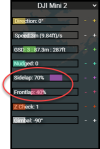Hi, I have been using Litchi with the Mavik AIr, and the Mini 2.
Having upgraded to the Mini 3 Pro, I am having a wee problem getting it to work.
Firstly, the screen says disconnected in red. I am logged into my account, so don't know how to overcome this one.
Secondly, In DJI Fly, I get a message saying the Mini 3 Pro's CPU is fully loaded (or similar). How do I get around this one??
Help appreciated..
Mark Johnson
Having upgraded to the Mini 3 Pro, I am having a wee problem getting it to work.
Firstly, the screen says disconnected in red. I am logged into my account, so don't know how to overcome this one.
Secondly, In DJI Fly, I get a message saying the Mini 3 Pro's CPU is fully loaded (or similar). How do I get around this one??
Help appreciated..
Mark Johnson