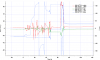I'm hoping this is pilot error, but maybe it is faulty hardware/software?
I have been intensely surprised and crudely awakened to the realities of drone piloting on more than one occasion now when my Mavic 2 Pro attempted to fly off (twice now), shortly after the first takeoff of the day. Rebooting the drone stopped the issue at the time.
The first time, the drone barely returned, having little control with the joysticks maxed out. If I released the sticks (to zero positions) it continued to attempt to rise and fly forward.
The second time was nearly the same, but with even less control and I ended up doing a slow ditch, barely controlled, crash into the sand.
I never tried to let the drone continue it's flight and then RTH, so I'm not sure if that would have even helped (just an afterthought).
Is it possible that the controller was in a non-zero position (slightly pressed) at boot to cause this?
I doubt it, but maybe compass calibration could cause this?
Should I send it in to have it looked at? It happened maybe 1 in 10 flights, but now I fear it happening every time I boot up at a new location.
If anyone has ideas to consider which might be the culprits, please let me know. Obviously I'd like to avoid this in the future.
I have been intensely surprised and crudely awakened to the realities of drone piloting on more than one occasion now when my Mavic 2 Pro attempted to fly off (twice now), shortly after the first takeoff of the day. Rebooting the drone stopped the issue at the time.
The first time, the drone barely returned, having little control with the joysticks maxed out. If I released the sticks (to zero positions) it continued to attempt to rise and fly forward.
The second time was nearly the same, but with even less control and I ended up doing a slow ditch, barely controlled, crash into the sand.
I never tried to let the drone continue it's flight and then RTH, so I'm not sure if that would have even helped (just an afterthought).
Is it possible that the controller was in a non-zero position (slightly pressed) at boot to cause this?
I doubt it, but maybe compass calibration could cause this?
Should I send it in to have it looked at? It happened maybe 1 in 10 flights, but now I fear it happening every time I boot up at a new location.
If anyone has ideas to consider which might be the culprits, please let me know. Obviously I'd like to avoid this in the future.