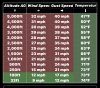thanks, so mad at me....but how can you check the wind on the app while you are in the air?
Alex, sorry to read about the mini.
So I have a couple pointers. Not sure if they have been said or not. But here we go.
1. Always fly on a 100% battery
2. With the mini, always calibrate the compass before every flight, even if it dosnt ask for it.
3. Go to the NOAA.gov website. There in the table view of the weather in your area, you can look at 100 ft winds.
4. Cross check the information on aviation weather HEMS tool. That tool is designed for emergency helicopter operations. There you will get more lower level wind/weather information.
5. Weird as it seems, a drop in altitude can prevent many situations.
I live in the desert sw. Winds here are often sudden and unexpected. There been times I'll see leaves flying through the air, but barely feeling anything on the ground. Also, before you fly, stop. Watch for a few minutes. See how clouds are acting, tree tops, watch any birds in the area flights. Seems weird, works for me. I'll also do a test flight if things seem questionable: 40ft hover, 60fr Hover, 70ft. Ect.
I know this seem mundane, but it works.
Best wishes on recovery
- Dale