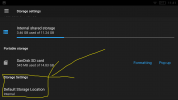Hi,
I am trying to retrieve flight log files from our M2EA. Both aircraft and controller show records from February and October/November 2021, but nothing for January.
There have been SD card changes etc, but as the 2021 files are visible, I would think that this is not relevant.
Anyone have an idea to look?
TIA
I am trying to retrieve flight log files from our M2EA. Both aircraft and controller show records from February and October/November 2021, but nothing for January.
There have been SD card changes etc, but as the 2021 files are visible, I would think that this is not relevant.
Anyone have an idea to look?
TIA