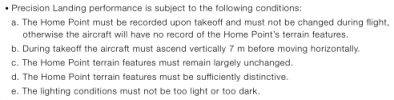I just had my first case of auto landing last week. I always lift off and let it sit there several seconds and the voice message always says... the home point has been updated, please check it on the map. Then I climb up and then go off somewhere.
Last week I needed to quickly take a look from above to see where the best place would be to be off over a lake and come back and circle around as I would be descending and then come through a section in the trees to a point on the ground.
When I lifted off, all was well and the voice message came on about home point update, but I noticed I only had ten percent battery left on the
SC, though
M2P had a full charge battery fitted. Since the
SC battery is always plenty of charge from full for several drone batteries, I felt I had plenty left, to do the possibly minute or two or three, of checking from above that I needed to do and get back on the ground before I would have no power left in the
SC.
I have the latest version of all software loaded, by the way. Well within about a minute or so as I was out over the lake, the message showed that I only had 5% left now, which seems to be going quicker than I thought it would. I decided to bring it back rather than try to fly the track I was hoping to fly, to try out my idea, but suddenly the
SC started flashing and beeping and then the screen went black.
I quickly tried to turn it back on, to no avail, so I tried to just fly back with the sticks, as I watched the drone, which was just a few hundred feet away and about 60-80 feet high. The sticks did not seem to be working, I assumed everything must have shut down. This is the first time such a thing has ever happened to me in about 4 years of flying.
As I'm watching the
M2P helplessly, I see it slowly rotate away from me and start to fly out into the lake and disappear behind a line of tall trees. Now panic set in but there was nothing I could do. I thought I was watching one of those fly away events I had often read about and was preparing myself to never see the drone again. Suddenly I hear it flying back to me and see it come over the tree line again and then hang there and do a little rotating and then it flies away maybe ten or twenty feet and turns again and comes back and then begins to start to land.
It slowly came down and hovered for a few seconds over the picnic table I took off from and gently landed, within an inch or so of where it took off. It didn't even get a leg to fall between the table top sections of wood, which I thought may happen and I would loose a prop or two. Nope, nothing, it landed itself perfectly, all by itself. What an amazing piece of machinery, I thought to myself and picked it up and kissed it. Then quickly looked around to see if anyone was watching. Luckily, I was still all alone.
So, I made a note to self to never again fly without at least 50% on the
SC and it was a lesson well learned. As Meta4 has suggested, I believe it was so accurate because of the photo it takes of the take off point, about three feet up when it initially lifts off. From what I understand, it takes a photo through the downward sensor on lift off and hover and then turns it into algorithms and enters that into its location brain and uses that to find its accurate way home to the same spot, in the event of a lost signal. What ever it does it is AMAZING to me.