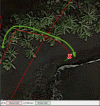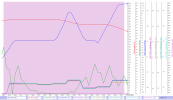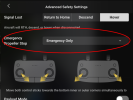So it happened, haven't had a drone go down in over 5 years and 2500 hours of flying. Was crawling along at 11mph at 220 feet and 60% battery getting some cinematic beachy sunset shots, its 7th flight and it just dropped like a brick, lost all power from what I could tell, last recorded flight data is at 218ft, but the battery, drone and lights stayed on the entire time, no transmission after impact but stayed powered up even while getting soaked by waves. Only 11th time being powered on, 1 hour and 58 min of flight on it. Don't have a screen recording but I got a never before seen "Navigation error" message in red on the screen as it was falling; not listed in logs, got a few low light warnings prior but normal for that time of day, nothing else out of the ordinary.
I have my suspicions that its battery related, battery was malfunctioning after, wouldn't shut off and lights were flashing abnormally, never could get it to power off, stayed on for hours. I honestly don't know what else it could be outside of an internal nav component failure, I did just fly 2 batteries through it pretty hard but barley peeked into the 25amp range and only for a few brief moments according to my AirData uav info. DJIFLY doesnt even show the flight, it doesn't show any of my flights for the day, but airdata was able to pull them all I've attached it if anyone wants to take a peek, this is the original format as well as a Airdata sharable link.
Yes, I have refresh care but in all honestly this was clearly a device failure, no fault of mine, has anyone had luck getting their refresh care fee waved in a device failure instance? I am seeing no reports of anything like it happening, but the way the flight data just stops recording midflight at 218 ft with all reports normal is odd to say the least, never seen anything like it. Surprisingly little physical damage considering the height it dropped from, one small crack on shell by battery compartment and front nose piece popped out on one side, came to rest upside down on the beach in the surf, landed directly upside down.
I have my suspicions that its battery related, battery was malfunctioning after, wouldn't shut off and lights were flashing abnormally, never could get it to power off, stayed on for hours. I honestly don't know what else it could be outside of an internal nav component failure, I did just fly 2 batteries through it pretty hard but barley peeked into the 25amp range and only for a few brief moments according to my AirData uav info. DJIFLY doesnt even show the flight, it doesn't show any of my flights for the day, but airdata was able to pull them all I've attached it if anyone wants to take a peek, this is the original format as well as a Airdata sharable link.
Yes, I have refresh care but in all honestly this was clearly a device failure, no fault of mine, has anyone had luck getting their refresh care fee waved in a device failure instance? I am seeing no reports of anything like it happening, but the way the flight data just stops recording midflight at 218 ft with all reports normal is odd to say the least, never seen anything like it. Surprisingly little physical damage considering the height it dropped from, one small crack on shell by battery compartment and front nose piece popped out on one side, came to rest upside down on the beach in the surf, landed directly upside down.