- Joined
- Oct 12, 2016
- Messages
- 30,370
- Reactions
- 34,319
- Location
- Harrisburg, PA (US)
- Site
- mavichelp.com
The eventLog stream will have entries that show the calibration has taken place. It can be tricky though since there can be other, non related, entries interspersed. Look for these entries at the beginning of the calibrationI did. DatCon needed to allow invalid headers to work so sorted.
Still doesnt show any calibration being done though, even on 2 flights where i was prompted and calibrated.
Although the one incidence i calibrated and DIDNT fly. Not sure the tablet is logging that.
..64kbit internet if im lucky currently
The events we're interested in occurred before the flight. To see those you'll need to tell DatCon to include them. (By default, DatCon analyzes just the flight portion of the .DAT). That can be done in the Time Axis subpanel.Ill have another look but the flight where it forced a calibration and i flew theres nothing in that .dat file to do with compass prior to takeoff at all (and during flight a few compass auto cal lines).
Another time i turned it on purely to check for updates and calibrated (but never took off) doesn't seem to exist at all.
Posting .DATs isnt going to be possible for a few weeks - 64kbit internet if im lucky currently
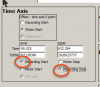
OUCH! I feel your pain, G.
I agree that the request is being triggered by moving since the last calibration. A little early to tell, but this may not be happening to everybody. The request to calibrate if it's been been more than 30 days since the last calibration doesn't seem to be happening to everybody. So far it's happened to me, @sar104, and probably @4wd but not to others like @msinger, and @kilomikebravo. I wonder if those afflicted with the 30 day rule will also get a calibration request caused by moving since the last calibration.OK got it, the bits are as follows:-
-141.159 : 1258 [L-COMPASS][mag_cali_pt] distance_from_last 8456219.0 m|
-140.289 : 1309 [L-COMPASS][mag_cali_pt] distance_from_last 8456219.0 m|
-139.912 : 1331 [L-FMU/LED]action changed. compass out of range:need_cali(1)
-139.709 : {tska}INFOM:cannot find the index by hash value:1792328982||
-139.709 : 1343 [L-CFG]PM:cannot find the index by hash value:1792328982||
-139.419 : 1360 [L-COMPASS][mag_cali_pt] distance_from_last 8456219.0 m|
-138.548 : 1411 [L-COMPASS][mag_cali_pt] distance_from_last 8456219.0 m|
-137.678 : 1462 [L-COMPASS][mag_cali_pt] distance_from_last 8456219.0 m|
-136.807 : 1513 [L-COMPASS][mag_cali_pt] distance_from_last 8456219.0 m|
-135.937 : 1564 [L-COMPASS][mag_cali_pt] distance_from_last 8456219.0 m|
-135.067 : 1615 [L-COMPASS][mag_cali_pt] distance_from_last 8456219.0 m|
-134.196 : 1666 [L-COMPASS][mag_cali_pt] distance_from_last 8456219.0 m|
-133.504 : 1706 [L-NS][AHRS] wmm dec: -0.471158
-133.504 : 1706 [L-NS][AHRS] wmm inc: 3.029780
-133.326 : 1717 [L-COMPASS][mag_cali_pt] distance_from_last 8456219.0 m|
-132.455 : 1768 [L-COMPASS][mag_cali_pt] distance_from_last 8456219.0 m|
-132.216 : 1782 [L-GEO][record_flysafe_info]drone relation NFZ_UNKNOWN => OUT_NFZ|
-131.585 : 1819 [L-COMPASS][mag_cali_pt] distance_from_last 8456219.0 m|
-130.714 : 1870 [L-COMPASS][mag_cali_pt] distance_from_last 8456219.0 m|
-129.844 : 1921 [L-COMPASS][mag_cali_pt] distance_from_last 8456219.0 m|
then after calibration:
-68.916 : 5491 [L-COMPASS][mag_cali_pt] distance_from_last 8456213.0 m|
-68.882 : 5493 [L-COMPASS][scale cali(0)] fill num:[171]
-68.882 : 5493 [L-COMPASS][scale cali(0)] estimation error:[12.7]
-68.882 : 5493 [L-COMPASS][scale cali(0)] succeed! bias:64.7 -348.9 -981.0 scal:3.545 3.517 3.741|
-68.882 : 5493 [L-COMPASS][save data] app cali all success
-68.882 : 5493 [L-COMPASS][save data] in user index mode
-68.882 : 5493 [L-COMPASS]mag cali pos and time saved success!
-68.882 : 5493 [L-COMPASS][mag_cali_pt]lat:0.150736, lon:1.714697
-68.882 : 5493 [L-COMPASS][mag_cali_pt]height:3.0, date:20320216
To me that certainly looks like its checking its distance from the last calibration location. The fields appear only after GPS lock has been acquired. The last few entries look like its saving where and when it was last calibrated.
I have a similar entry for an 800 mile movement a few days later. Nothing of the sort appears for shorter or no movement flights and it just works normally.
Ive moved 600 miles from the last successful flights so i suspect tomorrow it'll ask for calibration again when i fire it up.
...rainforest of borneo is generally a no signal area. If you can get one, its 64kbit if lucky.
I'm on holidayI'm curious, G, what are you doing in the jungles of Borneo?
Survivor? [emoji2]I'm on holiday
Your issue seems to be different. If the calibration request was due to the 30+ day criteria the calibration request would occur on every flight until it was calibrated. Never the less can you provide a tablet .DAT where a calibration request occurs?Mine has this issue... askes for a compass calibration every few flights. I almost never get this warning on my other DJI products.
Yes. Just got the error on mine. Got partway through calibration and warningI dont think @LuvMyTJ would fly it without calibration.
Have you guys determined if/what the 30 day criteria is valid?
Was it calibrated 30+ days ago? I.e., did you calibrate it before the first flight? And, can you provide the tablet .DAT where it requested the calibration and then accepted the partial calibration? Look here to see how to retrieve the table .DAT.Yes. Just got the error on mine. Got partway through calibration and warningwent away. Just over 30 days old.
MP2 did not require calibration before. Now after 30 days it does. Not sure why I can’t copy my dat file here.Was it calibrated 30+ days ago? I.e., did you calibrate it before the first flight? And, can you provide the tablet .DAT where it requested the calibration and then accepted the partial calibration? Look here to see how to retrieve the table .DAT.
MP2 did not require calibration before. Now after 30 days it does. Not sure why I can’t copy my dat file here.
The site doesn't allow upload of .DAT file types. Change the file extension to .txt.
We use essential cookies to make this site work, and optional cookies to enhance your experience.

