@zeusfl Are you saying that the image you uploaded is specifically a 9-shot stitched pano from the
M3? Or is that cut from a 360? I would appreciate if you could specifically take a 9-shot pano and stitch the DNG files in whatever program you like. The 9-shot panos are supposed to stitch flat. For example, here are other 9-frames that I've shot on the
M2P (using stitching in Lightroom):
Check out this Limited Edition Collector's print of The Road to Rest (Snæfellsnes Peninsula, Iceland) by fine art photographer, Ray Majoran. Compassion Gallery aims to help people become unOblivious to the world around them. 100% of profits are donated to help those in need.

compassion.gallery
Check out this Limited Edition Collector's print of Call Upon the Name, a photo taken in Canada by fine art photographer, Ray Majoran. Compassion Gallery aims to help people become unOblivious to the world around them. 100% of profits are donated to help those in need.

compassion.gallery
Check out this Limited Edition Collector's print of Overcome (Dorchester, Ontario, Canada) by fine art photographer, Ray Majoran. Compassion Gallery aims to help people become unOblivious to the world around them. 100% of profits are donated to help those in need.

compassion.gallery
Check out this Limited Edition Collector's print of Abide, a photo taken in Canada by fine art photographer, Ray Majoran. Compassion Gallery aims to help people become unOblivious to the world around them. 100% of profits are donated to help those in need.

compassion.gallery
Check out this Limited Edition Collector's print of See the Light (Elk Neck State Park, Maryland, USA) by fine art photographer, Ray Majoran. Compassion Gallery aims to help people become unOblivious to the world around them. 100% of profits are donated to help those in need.

compassion.gallery
@JoelP I just had a conversation with someone at DJI and reported the issue. Hopefully they address it.