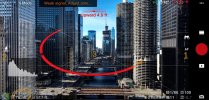He wouldn’t reply here but he’s over on Facebook crying about it still.
“just because you think it’s BS doesn’t mean it’s not true either so try and remember that one in life. The home point did record properly before flight but was inaccurate and had plenty of satellites too…which dropped off significantly too. I had a friend who has $100k plus on drones he flies for government agencies review my log files and he even said nothing added up just so you and others know. It showed I was 24 feet away then immediately 400’ the next time stamp….it’s all good people can believe what they wish all good and no skin off my back. DJI will handle snd I’ll move on and life is good and just having this drone back because of all the positive vibes that people helped me with easily cancel out negative noise like this so there’s that. ”
”
“just because you think it’s BS doesn’t mean it’s not true either so try and remember that one in life. The home point did record properly before flight but was inaccurate and had plenty of satellites too…which dropped off significantly too. I had a friend who has $100k plus on drones he flies for government agencies review my log files and he even said nothing added up just so you and others know. It showed I was 24 feet away then immediately 400’ the next time stamp….it’s all good people can believe what they wish all good and no skin off my back. DJI will handle snd I’ll move on and life is good and just having this drone back because of all the positive vibes that people helped me with easily cancel out negative noise like this so there’s that.