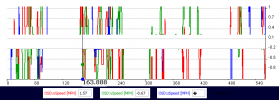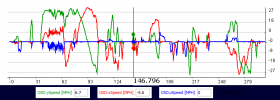Well, I see no accusation. However, you were the PIC and you chose to fly the drone between bushes toward a wall. The ultimate responsibility is yours. Perhaps there was an unexpected response from the drone, but you as the PIC, put the drone into a situation where there was little margin for error, allowing that unexpected response to cause a collision.
As for everything in that post being wrong, there are five sentences. I can't see that any is completely wrong. Is the statement "I don't have any theory." completely wrong?
Here's what the folks who provide GPS service in the US say about position accuracy.
Information about GPS accuracy
www.gps.gov
DJI drones may may provide better position accuracy than smartphones, but
the standard for the GPS signal itself is only 6.6 feet and that only for 95% of the time!
Considering that we're told not to expect accuracy better than a 32-foot circle under open sky and less near buildings and trees for consumer-grade devices, it seems unwise to intentionally fly a drone into a situation where a 3- to 5 -foot position error will lead to a collision.
To get down to basics and avoid further collisions, I offer three suggestions: 1) recognize that there's a lag between control inputs and aircraft motion, 2) don't rely excessively on OA features, and 3) don't fly so close to things you don't want to hit.