- Joined
- Jan 16, 2019
- Messages
- 329
- Reactions
- 226
I have had simliar occurance with one of my Mavic 2s. Flying close to ground 4ft and a-5ft from wall (OA on) . When I went to roof level and try to fly back to location M2 went the other way. When I stay back from wall 10 ft fine very strange. Even stranger when I repeated with my M2E Thermal it worked fine I could get to 2-3ft no issue (thermal map of air leaks).
I beleive it was just a firmware/hardware issue on that particular M2. If you can repeat you may want to contact DJI.
My though GPS isnt accurate enough to lock at those distances with objects all around.
All would contruction no metal
I beleive it was just a firmware/hardware issue on that particular M2. If you can repeat you may want to contact DJI.
My though GPS isnt accurate enough to lock at those distances with objects all around.
All would contruction no metal
Last edited: