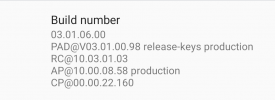Hi Folks,
I have a Mavic 3, and love it. The only issue I still have, is the RTH function. It always tries to land about 200 yards away from where I set off from.
When I use my Air 2, I get a homepoint updated message as soon as it takes off. It always lands within a foot or two (half a metre for Europeans) from where I set off.
The Mavic 3 doesn't give that message, and I wonder if this is the issue.
Has any other Mavic 3 owner had this issue? I can't find anything searching the forum. Is there a way of manually setting the homepoint?
All thoughts welcome!
I have a Mavic 3, and love it. The only issue I still have, is the RTH function. It always tries to land about 200 yards away from where I set off from.
When I use my Air 2, I get a homepoint updated message as soon as it takes off. It always lands within a foot or two (half a metre for Europeans) from where I set off.
The Mavic 3 doesn't give that message, and I wonder if this is the issue.
Has any other Mavic 3 owner had this issue? I can't find anything searching the forum. Is there a way of manually setting the homepoint?
All thoughts welcome!