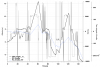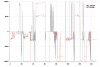Drone: Mavic Air
Flights: 132
Firmware: v01.00.0500
flight log: DJI Flight Log Viewer - PhantomHelp.com
Mavic air has recently started rapidly descending autonomously while going backwards on the right stick.
see photo below where my right stick is at 100% reverse which is what im pressing.
While my right stick sits around 84% which is descending the drone towards ground and while im not even touching it that stick.

Similar thing happens while going forward but is only ascending at around 56% autonomously.

Controller has been calibrated.
Both values are huge making the drone extremely dangerous when flying the drone.
has anyone come across the same issue at all and how did you go about it?
TIA
Flights: 132
Firmware: v01.00.0500
flight log: DJI Flight Log Viewer - PhantomHelp.com
Mavic air has recently started rapidly descending autonomously while going backwards on the right stick.
see photo below where my right stick is at 100% reverse which is what im pressing.
While my right stick sits around 84% which is descending the drone towards ground and while im not even touching it that stick.
Similar thing happens while going forward but is only ascending at around 56% autonomously.
Controller has been calibrated.
Both values are huge making the drone extremely dangerous when flying the drone.
has anyone come across the same issue at all and how did you go about it?
TIA
Last edited: