This looks like a clear warranty case to me - just make sure that you send the DAT file to DJI.
You are using an out of date browser. It may not display this or other websites correctly.
You should upgrade or use an alternative browser.
You should upgrade or use an alternative browser.
Mavic Air took off by itself ascended to 400m and then crashed - no input
- Thread starter Phil Collins
- Start date
- Joined
- Jul 25, 2019
- Messages
- 22
- Reactions
- 22
- Age
- 54
Cheers Sar - I'm hoping they'll agree.This looks like a clear warranty case to me - just make sure that you send the DAT file to DJI.
And that flight path seems to accurately replicate the adventure I went on.
Keen to hear if anyone else has any thoughts or dealings like this - I'll endeavour to return with a conclusion once all is said and done with DJI.
Looks to me like the MA got confused and the motors were left enabled after the simulator was started.
There were several start/stops of the simulator. When started the eventLog stream would show starting to run the simulator and also disabling the PWM output
-147.311 : 2621 [L-SIM]Agree to run. lon:2.006320, lat:0.393345, alt:0.010000, svn:10, type:0, ver:0
..........
-147.296 : 2622 [L-PWM]disable actuator pwm output
When stopping the PWM output would be disabled
-147.109 : 2631 [L-SIM]Agree to stop!
.....
-147.096 : 2632 [L-PWM]enable actuator pwm output
But the last time the simulator was started the PWM was left enabled
47.818 : 12403 [L-SIM]Agree to stop!
47.821 : 12403 [L-SIM]Agree to run. lon:2.006320, lat:0.393345, alt:0.010000, svn:10, type:0, ver:0
47.821 : 12403 [L-SIM]use_bat_sim:0
48.748 : 12449 [L-SIM]Agree to stop!
48.753 : 12450 [L-SIM]Agree to run. lon:2.006320, lat:0.393345, alt:0.010000, svn:10, type:0, ver:0
48.753 : 12450 [L-SIM]use_bat_sim:0
48.754 : 12450 [L-PWM]enable actuator pwm output
It looks like the simulator was stop/started multiple times in a very short span. I'd guess that it was both stopping the simulator and starting it.
There were several start/stops of the simulator. When started the eventLog stream would show starting to run the simulator and also disabling the PWM output
-147.311 : 2621 [L-SIM]Agree to run. lon:2.006320, lat:0.393345, alt:0.010000, svn:10, type:0, ver:0
..........
-147.296 : 2622 [L-PWM]disable actuator pwm output
When stopping the PWM output would be disabled
-147.109 : 2631 [L-SIM]Agree to stop!
.....
-147.096 : 2632 [L-PWM]enable actuator pwm output
But the last time the simulator was started the PWM was left enabled
47.818 : 12403 [L-SIM]Agree to stop!
47.821 : 12403 [L-SIM]Agree to run. lon:2.006320, lat:0.393345, alt:0.010000, svn:10, type:0, ver:0
47.821 : 12403 [L-SIM]use_bat_sim:0
48.748 : 12449 [L-SIM]Agree to stop!
48.753 : 12450 [L-SIM]Agree to run. lon:2.006320, lat:0.393345, alt:0.010000, svn:10, type:0, ver:0
48.753 : 12450 [L-SIM]use_bat_sim:0
48.754 : 12450 [L-PWM]enable actuator pwm output
It looks like the simulator was stop/started multiple times in a very short span. I'd guess that it was both stopping the simulator and starting it.
Last edited:
- Joined
- Jul 25, 2019
- Messages
- 22
- Reactions
- 22
- Age
- 54
Looks to me like the MA got confused and the motors were left enabled after the simulator was started.
There were several start/stops of the simulator. When started the eventLog stream would show starting to run the simulator and also disabling the PWM output
-147.311 : 2621 [L-SIM]Agree to run. lon:2.006320, lat:0.393345, alt:0.010000, svn:10, type:0, ver:0
..........
-147.296 : 2622 [L-PWM]disable actuator pwm output
When stopping the PWM output would be disabled
-147.109 : 2631 [L-SIM]Agree to stop!
.....
-147.096 : 2632 [L-PWM]enable actuator pwm output
But the last time the simulator was started the PWM was left enabled
47.818 : 12403 [L-SIM]Agree to stop!
47.821 : 12403 [L-SIM]Agree to run. lon:2.006320, lat:0.393345, alt:0.010000, svn:10, type:0, ver:0
47.821 : 12403 [L-SIM]use_bat_sim:0
48.748 : 12449 [L-SIM]Agree to stop!
48.753 : 12450 [L-SIM]Agree to run. lon:2.006320, lat:0.393345, alt:0.010000, svn:10, type:0, ver:0
48.753 : 12450 [L-SIM]use_bat_sim:0
48.754 : 12450 [L-PWM]enable actuator pwm output
It looks like the simulator was stop/started multiple times in a very short span. I'd guess that it was both stopping the simulator and starting it.
So would you say that's user error or one of those software glitches?
D
Deleted member 94047
Guest
Software error. Switching states, both to and from simulator mode, should be run as a critical section. I.e., there can't be any overlap where a switch starts and then gets overlaid with another switch. This is implemented by a software lock that prevents other processes from having access to the critical section. Either the critical section (if there was one) didn't include enough resources or the lock wasn't set properly. You may have managed to tickle the bug but it's a bug never the less.So would you say that's user error or one of those software glitches?
ajkm
Well-Known Member
- Joined
- Jul 20, 2019
- Messages
- 251
- Reactions
- 153
- Age
- 66
Doesn't the app/manual say to remove props during sim use? I suspect that may be DJI's response.
Yep, if your using Sim mode you are advised to remove the props.Doesn't the app/manual say to remove props during sim use? I suspect that may be DJI's response.
- Joined
- Jul 25, 2019
- Messages
- 22
- Reactions
- 22
- Age
- 54
I do not recall any message of that sort appearing when it insisted I do the simulator.Yep, if your using Sim mode you are advised to remove the props.
You'd also think the props wouldn't come installed if they wanted you to jump through those hoops... I'm not trying to alleviate responsibility - well, actually... I am, because I deeply believe this wasn't an error of mine but one of those weird anomalies. I'll be rather upset if they go that direction with things.
ajkm
Well-Known Member
- Joined
- Jul 20, 2019
- Messages
- 251
- Reactions
- 153
- Age
- 66
InvisibleName
Well-Known Member
Whilst I agree with the recommendation of removing the props, I can’t find a statement in the manual saying thatI think you'll find it in the manual...
I have never tried it with go4 but I know in dji assistant it will warn you to remove the props to prevent unwanted or unexpected movement of the aircraft. I would hope dji takes care of this and since it doesn't warn you in go4 but does in assistant that could be your loophole for getting it replaced.Whilst I agree with the recommendation of removing the props, I can’t find a statement in the manual saying that
- Joined
- Jul 25, 2019
- Messages
- 22
- Reactions
- 22
- Age
- 54
Thanks everyone for your input. The MA is in the mail for DJI to assess and review.
I'll come back and update you all when I get their feedback.
I'll come back and update you all when I get their feedback.
- Joined
- Jul 25, 2019
- Messages
- 22
- Reactions
- 22
- Age
- 54
Hi all -
An update on this for you.
Been having a hefty back-and-forth with DJI about this and they are essentially claiming that the data does not reflect the claimed incident and that I need to pay $500 in repairs with an offer of a slight discount.
I am not intending to accept any offer, other than that of a full replacement. They feel that the data does not show the Simulator being on and even doing a flight - even when I've pasted the information you've helped to provide. I keep reiterating the critical software issue here and that they need to take a solid review of what happened - but they seem to be moving away from the potential liability here, which is worrisome, and not even acknowledging the issue at hand.
Is there any clear detail regarding the simulator being switched on and off multiple times? Or is there a software I can get to help me pull and review the data that you've provided here?
I feel adament that this is a clear warranty and replacement case - but they are putting up a fight, that's for sure.
Also, I reviewed the manual and app - there was never any indicator or request or recommendation to remove the props when in simulator mode.
Appreciate, as always, any thoughts or insights.
Thanks!
An update on this for you.
Been having a hefty back-and-forth with DJI about this and they are essentially claiming that the data does not reflect the claimed incident and that I need to pay $500 in repairs with an offer of a slight discount.
I am not intending to accept any offer, other than that of a full replacement. They feel that the data does not show the Simulator being on and even doing a flight - even when I've pasted the information you've helped to provide. I keep reiterating the critical software issue here and that they need to take a solid review of what happened - but they seem to be moving away from the potential liability here, which is worrisome, and not even acknowledging the issue at hand.
Is there any clear detail regarding the simulator being switched on and off multiple times? Or is there a software I can get to help me pull and review the data that you've provided here?
I feel adament that this is a clear warranty and replacement case - but they are putting up a fight, that's for sure.
Also, I reviewed the manual and app - there was never any indicator or request or recommendation to remove the props when in simulator mode.
Appreciate, as always, any thoughts or insights.
Thanks!
Here's another point: by default height limit is set at 400ft or 120m. You can change this in the app but it is stored in the AC.
Also initial default is beginner mode which limits height even more as well as distance. At least the Phantoms and M2 starts out in beginner mode, I would assume the Air does too.
These defaults/initial settings would prevent the resulting actions even if the pilot tried to do it, intentionally or not.
Also by default, CSC is supposed to prevented unless the AC believes it is in an emergency state.
I somehow recall when going into simulator mode, the app suggesting to remove the props. I don't recall it suggesting running in simulation on first use, but it might have.
Also initial default is beginner mode which limits height even more as well as distance. At least the Phantoms and M2 starts out in beginner mode, I would assume the Air does too.
These defaults/initial settings would prevent the resulting actions even if the pilot tried to do it, intentionally or not.
Also by default, CSC is supposed to prevented unless the AC believes it is in an emergency state.
I somehow recall when going into simulator mode, the app suggesting to remove the props. I don't recall it suggesting running in simulation on first use, but it might have.
- Joined
- Jul 25, 2019
- Messages
- 22
- Reactions
- 22
- Age
- 54
Further update -
DJI is saying that Simulator Mode worked and that there was no flight or crash of my drone.... seriously. That's what they've come back with and are now insisting I pay for repairs to the drone that apparently never even took flight, according to them. So I guess I played in Simulator Mode and then decided to toss the MA around and smash it myself?!
This is the data they returned to me:
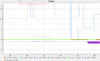
I'd be grateful to any of you for your help with this as the data that we've previously discussed clearly shows and replicates my version of the events. Is there full detail that anyone can share? It seems it's been snippets and I'd love to show them the fuller picture, if possible.
Also, I have a Google Drive link with absolutely every bit of data from the app if there is more needed - I just don't think I should drop the link here.
At this point I'm quite stunned that they're not seeing what we're all seeing. Anyone know why that might be the case?
As always - thank you.
DJI is saying that Simulator Mode worked and that there was no flight or crash of my drone.... seriously. That's what they've come back with and are now insisting I pay for repairs to the drone that apparently never even took flight, according to them. So I guess I played in Simulator Mode and then decided to toss the MA around and smash it myself?!
This is the data they returned to me:
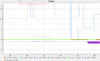
I'd be grateful to any of you for your help with this as the data that we've previously discussed clearly shows and replicates my version of the events. Is there full detail that anyone can share? It seems it's been snippets and I'd love to show them the fuller picture, if possible.
Also, I have a Google Drive link with absolutely every bit of data from the app if there is more needed - I just don't think I should drop the link here.
At this point I'm quite stunned that they're not seeing what we're all seeing. Anyone know why that might be the case?
As always - thank you.
- Joined
- Jul 25, 2019
- Messages
- 22
- Reactions
- 22
- Age
- 54
I'm also happy to do the work myself if anyone is willing to share with me the software used to decipher the data.
- Joined
- May 25, 2017
- Messages
- 8,476
- Reactions
- 7,966
- Age
- 63
Phil, you could try posting this in the DJI MAvic Air forum.
I haven't been on the DJI (Mavic Pro) forum in a fair while, but if the Air forum is similar, the admins there (obvious DJI people) can be very helpful in dealing with such problems, and help guide through to a warranty claim if the real situation is in the clients interest / resolution fairness.
You might post a link here too so people can see the resulting data analysis.
Worth a shot.
Good luck.
I haven't been on the DJI (Mavic Pro) forum in a fair while, but if the Air forum is similar, the admins there (obvious DJI people) can be very helpful in dealing with such problems, and help guide through to a warranty claim if the real situation is in the clients interest / resolution fairness.
You might post a link here too so people can see the resulting data analysis.
Worth a shot.
Good luck.
Further update -
DJI is saying that Simulator Mode worked and that there was no flight or crash of my drone.... seriously. That's what they've come back with and are now insisting I pay for repairs to the drone that apparently never even took flight, according to them. So I guess I played in Simulator Mode and then decided to toss the MA around and smash it myself?!
This is the data they returned to me:
View attachment 79708
I'd be grateful to any of you for your help with this as the data that we've previously discussed clearly shows and replicates my version of the events. Is there full detail that anyone can share? It seems it's been snippets and I'd love to show them the fuller picture, if possible.
Also, I have a Google Drive link with absolutely every bit of data from the app if there is more needed - I just don't think I should drop the link here.
At this point I'm quite stunned that they're not seeing what we're all seeing. Anyone know why that might be the case?
As always - thank you.
I have no idea what they are looking at there. It looks like the correct DAT file name but those data don't correspond to any acceleration data in the mobile device DAT. You should continue to escalate this issue in my opinion.
Similar threads
- Replies
- 5
- Views
- 588
- Replies
- 23
- Views
- 1K
- Replies
- 13
- Views
- 895
- Replies
- 11
- Views
- 864
- Replies
- 28
- Views
- 5K
DJI Drone Deals
New Threads
-
-
-
-
Last Week's Most Popular Topics (December 27, 2025)
- Started by msinger
- Replies: 0
-











