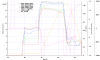- Joined
- Jul 25, 2019
- Messages
- 22
- Reactions
- 22
- Age
- 53
Hi all –
Very new user here. My apologies for not following typical standards – I must admit I’m still a bit flustered.
I just unboxed my Mavic Air and after bringing the battery to a full charge, I took it outside, after updating all various apps and firmwares etc… and because it was the first time running it the app made me do simulator mode, which I obliged, because… why not? I fly a bit in the app and then touch restart and suddenly the props on my drone (which is on the ground about 3 metres away from me) start spinning up and it launches straight up into the air at full speed. It had to go up 400 metres, if I was guessing. As it soared upward – which I was not expecting; I was expecting it to hover at 1.2m, even though I didn’t actively want it to start. As it climbed, at what I’d guess was 200m, I hit the RTH button, which seemed to have no effect as the drone moved forward about 100m and then plummeted to the ground – with props still spinning the entire time. To be clear, I never even touched the controls/sticks once the props started turning as I was shocked they were doing so. The only input I made was the RTH button.
Fortunately, it landed in an empty lot – make of concrete, of course – and is all busted up from the hard impact.
Obviously it goes without saying that this could have been very bad, and that I am rather lucky right now.
I have checked the app and there is no record of a flight. No log. No nothing.
I’ve already logged the incident with DJI via the app, and will call first thing in the morning once customer support is open – but I am slightly shaken by what could’ve happened.
Has anyone else experienced anything like this?
Thanks!
Very new user here. My apologies for not following typical standards – I must admit I’m still a bit flustered.
I just unboxed my Mavic Air and after bringing the battery to a full charge, I took it outside, after updating all various apps and firmwares etc… and because it was the first time running it the app made me do simulator mode, which I obliged, because… why not? I fly a bit in the app and then touch restart and suddenly the props on my drone (which is on the ground about 3 metres away from me) start spinning up and it launches straight up into the air at full speed. It had to go up 400 metres, if I was guessing. As it soared upward – which I was not expecting; I was expecting it to hover at 1.2m, even though I didn’t actively want it to start. As it climbed, at what I’d guess was 200m, I hit the RTH button, which seemed to have no effect as the drone moved forward about 100m and then plummeted to the ground – with props still spinning the entire time. To be clear, I never even touched the controls/sticks once the props started turning as I was shocked they were doing so. The only input I made was the RTH button.
Fortunately, it landed in an empty lot – make of concrete, of course – and is all busted up from the hard impact.
Obviously it goes without saying that this could have been very bad, and that I am rather lucky right now.
I have checked the app and there is no record of a flight. No log. No nothing.
I’ve already logged the incident with DJI via the app, and will call first thing in the morning once customer support is open – but I am slightly shaken by what could’ve happened.
Has anyone else experienced anything like this?
Thanks!