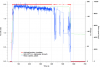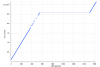- Joined
- Oct 8, 2018
- Messages
- 11
- Reactions
- 5
- Age
- 48
Hello guys
i am new here. Unfortunatelly I have lost my Mavic Pro aircraft yesterday and I need your quick help to find it.
I flew the drone from my cherry orchard to a plum ochard which is 7,2 km far away. I used the sport mode with obstacle avoidance disabled.During the flight I ignored the RTH advice which occured when I was at 50% of my battery. I flew with 50-60 -70km per hour speed. I got a meassage with" battery error "once.
I did reach the other orchard at height above 50m or higher. I only had about 20% battery left so I decided to land it there.So I started descending but at some point I have lost the signal. The drone was hoovering.The setting for "lost signal" was " return home".
While I was waiting to get the signal back " a law battery warning" started peeping, which was set at 20%. The last I saw was 16% battery left.
So I stepped on my car drove straight to the plum orchard.While I was driving after 7-8 minutes without a signal I did get back the conection to
to the drone. What I saw was my aircraft sitting somewhere on a tree with leafs and branches around.It only had 2% battery left. I moved the gimbal around , the camera was working and was happy because I thought it has landed in my plum orchard.
I was in s hurry to find it and did not look on my phone to see what is the distance between me and my drone. Finally I got to the orchard and started to look around.I still had contact to my drone with about 1% of battery life left on it. Then finally it switched off. I did not find it nowhere in or around my orchard.
I dont have a tracking device and I also did not have a map activated on the down left corner of the phone( or nld app).
I looked to flight records and this flight was recorded with 7797 km distance.Then I checked the txt file and uploaded it to phantomhelp website . It gave the details of my flight. The last recorded GPS position was just above or just near the orchard. The drone wasnt there. There is no chance of someone picking it because it is in the middle of nowhere.
The last txt file is from 14:55-14-57 which is time of the flight and does not show a return home path on the map.So no return to home path recorded.
My suspicion is that after losing signal it started to go home but at some point the battery was crtically law and it landed somewhere on a tree. Other possibility is it hit a tree because the obstacle avoidance was disabled. As far as I remember the return to home altitude was 30 metres but I am not 100% sure.
The good thing is that it did regain connection for about 10 minutes and even it was not flying but sitting on this tree there must be information about this period.
There is DAT file recorded in the dji folder of my phone which I cannot open.One of them is modified at 15:13 h., obviously the time when the aircraft last switched off.
1.Is there a chance to recover the last GPS position of my drone by reading this DAT file?
2. If this file contailns this information how can I open it, beacause for some reason cvsviewer and datcon do not recognize the file and cannot open it.
.
Please help me!
If this if helpful for you I also recorded my flight on a video on my phone which ends at the point when signal is lost. I can also supply you with all txt or DAT files in my folder.
i am new here. Unfortunatelly I have lost my Mavic Pro aircraft yesterday and I need your quick help to find it.
I flew the drone from my cherry orchard to a plum ochard which is 7,2 km far away. I used the sport mode with obstacle avoidance disabled.During the flight I ignored the RTH advice which occured when I was at 50% of my battery. I flew with 50-60 -70km per hour speed. I got a meassage with" battery error "once.
I did reach the other orchard at height above 50m or higher. I only had about 20% battery left so I decided to land it there.So I started descending but at some point I have lost the signal. The drone was hoovering.The setting for "lost signal" was " return home".
While I was waiting to get the signal back " a law battery warning" started peeping, which was set at 20%. The last I saw was 16% battery left.
So I stepped on my car drove straight to the plum orchard.While I was driving after 7-8 minutes without a signal I did get back the conection to
to the drone. What I saw was my aircraft sitting somewhere on a tree with leafs and branches around.It only had 2% battery left. I moved the gimbal around , the camera was working and was happy because I thought it has landed in my plum orchard.
I was in s hurry to find it and did not look on my phone to see what is the distance between me and my drone. Finally I got to the orchard and started to look around.I still had contact to my drone with about 1% of battery life left on it. Then finally it switched off. I did not find it nowhere in or around my orchard.
I dont have a tracking device and I also did not have a map activated on the down left corner of the phone( or nld app).
I looked to flight records and this flight was recorded with 7797 km distance.Then I checked the txt file and uploaded it to phantomhelp website . It gave the details of my flight. The last recorded GPS position was just above or just near the orchard. The drone wasnt there. There is no chance of someone picking it because it is in the middle of nowhere.
The last txt file is from 14:55-14-57 which is time of the flight and does not show a return home path on the map.So no return to home path recorded.
My suspicion is that after losing signal it started to go home but at some point the battery was crtically law and it landed somewhere on a tree. Other possibility is it hit a tree because the obstacle avoidance was disabled. As far as I remember the return to home altitude was 30 metres but I am not 100% sure.
The good thing is that it did regain connection for about 10 minutes and even it was not flying but sitting on this tree there must be information about this period.
There is DAT file recorded in the dji folder of my phone which I cannot open.One of them is modified at 15:13 h., obviously the time when the aircraft last switched off.
1.Is there a chance to recover the last GPS position of my drone by reading this DAT file?
2. If this file contailns this information how can I open it, beacause for some reason cvsviewer and datcon do not recognize the file and cannot open it.
.
Please help me!
If this if helpful for you I also recorded my flight on a video on my phone which ends at the point when signal is lost. I can also supply you with all txt or DAT files in my folder.