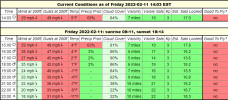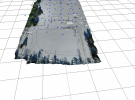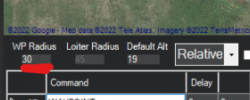Convert Mission Planner (ArduCopter) Waypoint Surveys to Litchi CSV Format to execute on DJI Drones
Over on the Litchi Forum there is a member (@Yaroslav) who is working on integrating Mission Planner Surveys to Litchi.So far he has a working program still in the Beta stage. You can download his program from Github here:
GitHub - YarosMallorca/MissionPlanner-to-Litchi: Convert Mission Planner (ArduCopter) Waypoint Missions to Litchi CSV Format to execute on DJI Drones
Convert Mission Planner (ArduCopter) Waypoint Missions to Litchi CSV Format to execute on DJI Drones - YarosMallorca/MissionPlanner-to-Litchi
or you can read about it here on the Litchi Forums:

I'm afraid Mission Planner is a little over my head to comment on. There seems to be a large learning cure at least for this old guy.
Make sure you read the Readme on github.