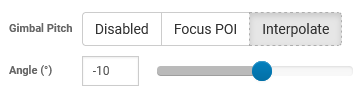I have completed my “Litchi Waypoint Mission to
Mavic 3 Waypoint Mission converter.
With this web application, one can design a waypoint mission from the comfort of your office on a large monitor using Litchi’s Mission Hub then convert that mission to one that can be flown with a
Mavic 3.
View attachment 160898
Litchi missions can be exported as CSV files. These CSV files store most of the important parameters of a waypoint mission. DJI’s
Mavic 3 stores waypoint missions in a KMZ file in the flying device (phone, tablet or controller). However, because DJI did not design missions to be imported or exported to or from their flying device, there are a few extra steps involved in getting this process to work. As a result, these steps may be more involved than what a casual user may want to attempt. Read on to find out more.
Fellow forum member
@zAvi has provided a number of
Mavic 3 waypoint missions for me to examine and has devised a way to import and export missions to and from the
Mavic 3. His instructions for doing so are available from the instructions of this web application.
There are a few important things to consider when converting waypoint missions between Litchi and the
Mavic 3.
- Litchi uses a B-Spline to generate a flight path defined by waypoints. The Mavic 3 uses a Bézier curve to generate a flight path defined by waypoints. B-Splines do not (in general) go through their control points. Bézier curves do go through their control points. As a result, even though the waypoints are the same, the converted mission flight path will not be exactly the same.
- The Mavic 3 supports some camera actions that are not available in Litchi. For example, in the Mavic 3 one can create a “Zoom” action. Litchi does not support this action.
- So far, I have only had access to Mavic 3 missions with metric units of measurement. Therefor, only metric units are currently supported. I will add imperial units as soon as I am provided an example Mavic 3 mission file with imperial units.
The following two converters (as well as the Spiral, Panorama, Droneception, and AirData converters):
- Mavic 3 Waypoint Mission To Litchi Waypoint Mission
- Litchi Waypoint Mission To Mavic 3 Waypoint Mission
are available here:
Web utilities used to design, convert, and create Litchi waypoint missions. Conversions to other popular waypoint formats are also available.
www.litchiutilities.com