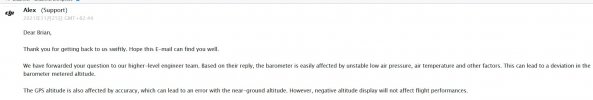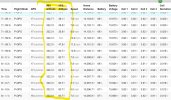- Joined
- Oct 26, 2016
- Messages
- 836
- Reactions
- 648
So my altitude problems persist still. Today I was heading for a bridge in a section I know to be 150 feet. So I usually drop to 70-80 feet to go under it. Well, as I approached I could clearly see I was dead on to hit it. My altimeter is showing 70 feet when I'm at 150. When the flight ended I was -170 feet. I've owned many drones and never had this issue. Also this is the SECOND M3 to do this.
DJI has addressed this a couple times with me saying it's a change in barometric pressure and it's HARMLESS. Well I don't think it's harmless if I fly into a structure because I think I'm at 80 and I'm at 150. Betting this effects your rth setting too. Here are some images and DJI's response.
Here is my log from THIS flight. DJI Flight Log Viewer - PhantomHelp.com
DJI has addressed this a couple times with me saying it's a change in barometric pressure and it's HARMLESS. Well I don't think it's harmless if I fly into a structure because I think I'm at 80 and I'm at 150. Betting this effects your rth setting too. Here are some images and DJI's response.
Here is my log from THIS flight. DJI Flight Log Viewer - PhantomHelp.com