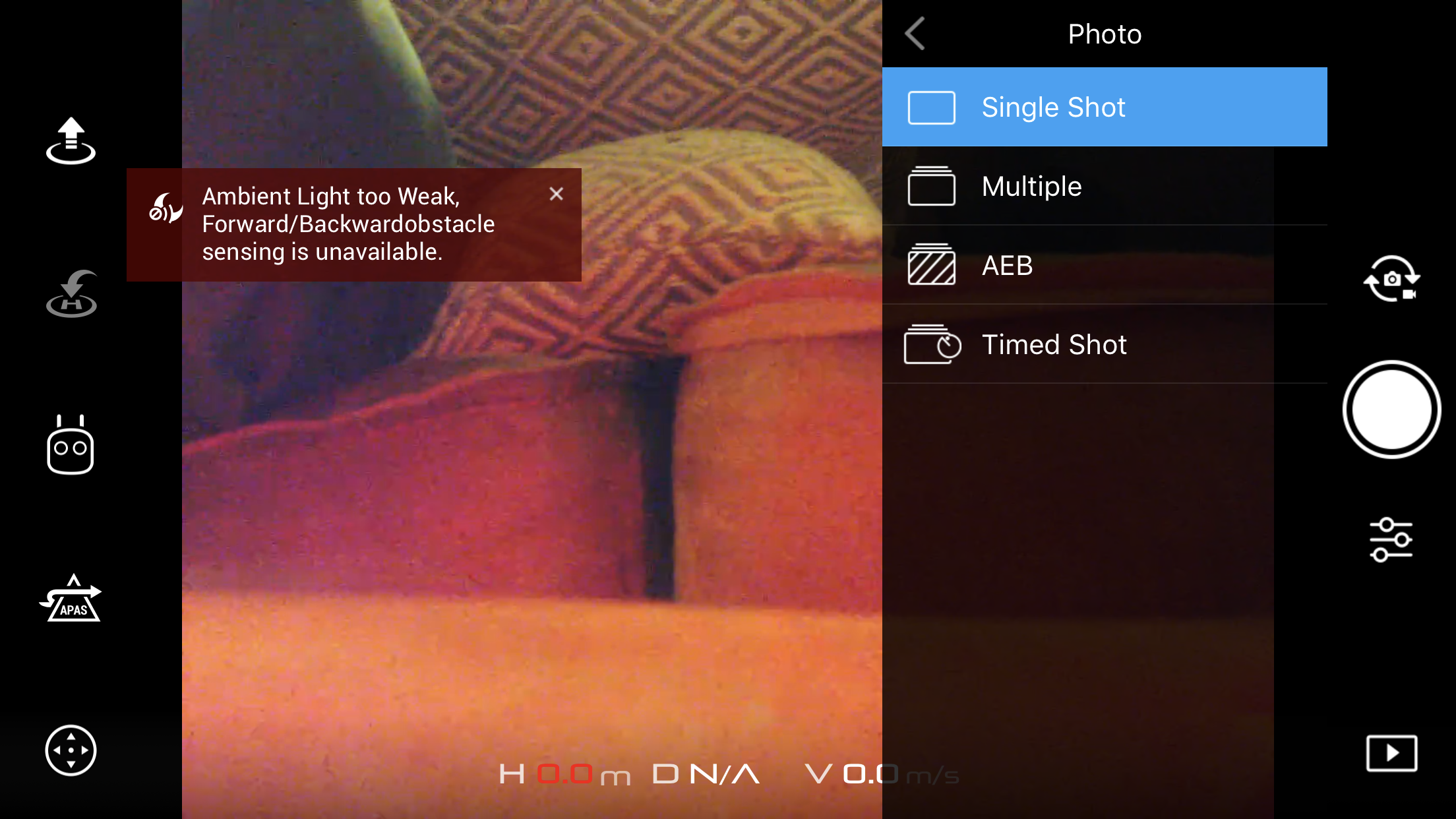I have the Mavic Air for some days now. Before flying I updated all software. Software of my iPhone as well as the DJI Go app and the Mavic Air.
Whatever I do, I do not get the option to make photos in HDR or any Pano. See screenshot.
Tips are welcome.
Whatever I do, I do not get the option to make photos in HDR or any Pano. See screenshot.
Tips are welcome.