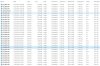NOS77: Many droners use an iPad exclusively to edit and manage their images and videos. Lumafusion is the app most use and it's about twenty bones. People here rave about how easy it is to do the same thing we do on computers with the iPad, or allegedly so anyway.And, Adobe Lightroom MOBILE is also a really good suggestion. You might think about giving one or both of those a shot if you don't have a desktop or notebook confuser.
Anyway, the advice to stick with JPG files for now is a good one and don't even worry about video until you get the still photo business all figured out. Lumafusion, Lightroom Mobile, or Photoshop Mobile are some of the best mobile apps to use, or so I've read.
Thank you