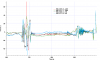- Joined
- Nov 9, 2018
- Messages
- 15
- Reactions
- 14
- Age
- 58
Hi everybody !
My Mavic Air makes any unexpected maneuvers on the flight ! He does this from time to time for several months. It just starts to slip somewhere and then it doesn't respond to the RC remote in my hand ! Only RTH button has so far been rescued. This RTH button has so far been the only resort. Today, however, it went too long and could have lost the drone . I've tried to find the error and already calibrated IMU many times and calibrated the compass but nothing has changed. In display no faults are shown before and during the flight. Finding a complicated defect is not always the case ! ( Sorry I'm just writing through google translation )
Add files to this defective flight here today and video where to see that i joysticks don't move when it happens .
I am very concerned and hope that the solution is still there I'd like to add the information you don't see in this video : RTH flight was right corner side in front not front side ?!
My Mavic Air makes any unexpected maneuvers on the flight ! He does this from time to time for several months. It just starts to slip somewhere and then it doesn't respond to the RC remote in my hand ! Only RTH button has so far been rescued. This RTH button has so far been the only resort. Today, however, it went too long and could have lost the drone . I've tried to find the error and already calibrated IMU many times and calibrated the compass but nothing has changed. In display no faults are shown before and during the flight. Finding a complicated defect is not always the case ! ( Sorry I'm just writing through google translation )
Add files to this defective flight here today and video where to see that i joysticks don't move when it happens .
Attachments
Last edited: