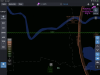I posted this in SparkPilots a couple of weeks ago, but didn't get a resolution. It happened to me yesterday on one flight out of five in the same area. Occasionally when I am flying my Spark or my Mavic Air using DJI GO 4, I am get a message that will pop up somewhat randomly saying, "Flight Altitude exceeds 0 m. May violate local policies and regulations. Ensure you have obtained proper airspace authorization."
I have checked Airmap, DJI maps and others. All show the area is in the green for each of the areas this has happened in. I have checked my local and state laws to see if there are any new laws that maybe DJI knows about and have found none. Additionally it has happened in two different states, and far away from any urban areas, airports, etc. that might create an issue.
What is strange too is the randomness that it pops up. Like one flight out of five in the same area or sometimes mid flight after being in the same spot prior without an the message.
Has anyone else had this warning?
Someone on SparkPilots thought I might have my Max Altitude set at 0 meters. But this is not the case.
I posted a previous flight in what I see as clear airspace at Airmap. As I returned near my starting position for the 4th time in this flight, the "0 m" message came up again at 10m 33.7s
DJI Flight Log Viewer - PhantomHelp.com
Any thoughts?
I have checked Airmap, DJI maps and others. All show the area is in the green for each of the areas this has happened in. I have checked my local and state laws to see if there are any new laws that maybe DJI knows about and have found none. Additionally it has happened in two different states, and far away from any urban areas, airports, etc. that might create an issue.
What is strange too is the randomness that it pops up. Like one flight out of five in the same area or sometimes mid flight after being in the same spot prior without an the message.
Has anyone else had this warning?
Someone on SparkPilots thought I might have my Max Altitude set at 0 meters. But this is not the case.
I posted a previous flight in what I see as clear airspace at Airmap. As I returned near my starting position for the 4th time in this flight, the "0 m" message came up again at 10m 33.7s
DJI Flight Log Viewer - PhantomHelp.com
Any thoughts?