- Joined
- Jan 15, 2018
- Messages
- 120
- Reactions
- 49
- Age
- 45
Hey guys, I'm having some range issues with my Mavic Air 2. I get around 600m to 1.2km at best (Advertised range is 10km). I don't believe it's interference as I had the same issues in the middle of Australia where there definitely was none (I was in flight mode too).
Among the trouble shooting steps DJI has asked me to perform is to "Check the transmission status during the flight", and they provided the photo below. The problem is, I have no idea how to interpret that. I understand that orange is sketchy, and red is bad, but the graph as a whole isn't explained anywhere, so what am I looking at?
It seems that the higher the peak, the more unstable the signal, but I don't understand how it correlates to the 1km/4km thing, or what the dBm/MHz read on on the left is. Or what the rectangle represents. And I can't find any literature on what are acceptable numbers to be seeing here.
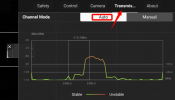
Today I undertook 2 flights, as far as I could before losing connection. (Not just image transmission - actual connection to the drone). 600m, and 1.2km. I didn't watch the transmission page the entire time, but all it seemed to be doing before the connection was lost was cycling approximately every 2 seconds between various green squiggly lines. No red that I could see. (And unfortunately I was concentrating on flying when the signal dropped out, so I didn't record the signal at that stage).
Below is a screencrab from my flight, taken AFTER the Auto RTH had been engaged after losing connection on the 1.2km flight. Only 400m from home, so everything was working as normal here.

What are DJI expecting from me here? Because I'm definitely not happy with the range, but I need to be able to explain why.
Thanks in advance.
Ben
Among the trouble shooting steps DJI has asked me to perform is to "Check the transmission status during the flight", and they provided the photo below. The problem is, I have no idea how to interpret that. I understand that orange is sketchy, and red is bad, but the graph as a whole isn't explained anywhere, so what am I looking at?
It seems that the higher the peak, the more unstable the signal, but I don't understand how it correlates to the 1km/4km thing, or what the dBm/MHz read on on the left is. Or what the rectangle represents. And I can't find any literature on what are acceptable numbers to be seeing here.
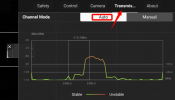
Today I undertook 2 flights, as far as I could before losing connection. (Not just image transmission - actual connection to the drone). 600m, and 1.2km. I didn't watch the transmission page the entire time, but all it seemed to be doing before the connection was lost was cycling approximately every 2 seconds between various green squiggly lines. No red that I could see. (And unfortunately I was concentrating on flying when the signal dropped out, so I didn't record the signal at that stage).
Below is a screencrab from my flight, taken AFTER the Auto RTH had been engaged after losing connection on the 1.2km flight. Only 400m from home, so everything was working as normal here.

What are DJI expecting from me here? Because I'm definitely not happy with the range, but I need to be able to explain why.
Thanks in advance.
Ben









