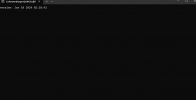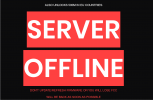You are using an out of date browser. It may not display this or other websites correctly.
You should upgrade or use an alternative browser.
You should upgrade or use an alternative browser.
some guy doing an FCC hack permanent for RC pro Controller
- Thread starter Scoobychief
- Start date
Last edited:
pyrolator
Well-Known Member
- Joined
- Apr 13, 2018
- Messages
- 141
- Reactions
- 63
- Age
- 63
albertino78
Well-Known Member
Just tried...... nope.
Instead server online status is ONLINE..... the hack does not start at all....... I'll try tomorow
Instead server online status is ONLINE..... the hack does not start at all....... I'll try tomorow
albertino78
Well-Known Member
so just update and redo the patc later or make the patc update and redo the patc??
If you have patched the rc on the previos upgrade (.1000 in my case) you can upgrade to .1200 and tomorow repatch.....
albertino78
Well-Known Member
albertino78
Well-Known Member
Just tried...... nope.
Instead server online status is ONLINE..... the hack does not start at all....... I'll try tomorow
NOW THE SERVER IS OFFLINE....... officially
Attachments
Hi all,
Justo bought Mini 4 Pro with RC2 and I'm trying to get in touch with @djifcc on Telegram to buy the hack for days, but he is not reading messages!
Are there other ways to get in touch with sincoder to get the hack?
Thanks!
Justo bought Mini 4 Pro with RC2 and I'm trying to get in touch with @djifcc on Telegram to buy the hack for days, but he is not reading messages!
Are there other ways to get in touch with sincoder to get the hack?
Thanks!
NoCiao a tutti,
Justo ha acquistato Mini 4 Pro con RC2 e sto cercando di contattare @djifcc su Telegram per acquistare l'hack da giorni, ma non legge i messaggi!
Esistono altri modi per contattare Sincoder per ottenere l'hacking?
Grazie!
albertino78
Well-Known Member
Me too! Just patched the .1000 now I’m upgrading to .1200…… see you later in two hours….Now is online
I installed the patch from 10th January. Now I have to wait 2 hours
FW .1200 is installed.
albertino78
Well-Known Member
I've just applied the last patch 10th January 2024 on fw .1200Me too! Just patched the .1000 now I’m upgrading to .1200…… see you later in two hours….
It worked!
Great !!!
Did you still have to do the manual file deletes and copy with the latest version?I've just applied the last patch 10th January 2024 on fw .1200
It worked!
Great !!!
albertino78
Well-Known Member
What are u talking about?Did you still have to do the manual file deletes and copy with the latest version?
Same procedure as far the .300 fw as released.......
0. obtain the latest patch
1. patch the rc
2. update via windows
3. wait two hours
4. repatch the rc
Stop nothing else matter.
No file to delete / replace, no SD.
Similar threads
- Replies
- 1
- Views
- 3K
- Replies
- 2
- Views
- 2K
DJI Drone Deals
New Threads
-
4 Pro The Tanana Valley inversion layer. What is it?
- Started by akdrone
- Replies: 1
-
-
Possible to fix free panorama boundaries for multiple shots?
- Started by MS Coast
- Replies: 3
-
Mavic communication failure, scan stuck at 20%, suspected mainboard failure (any similar cases?)
- Started by SantiAli98
- Replies: 1
-
Can I upgrade to Air3S and use my Air3 RC2 fly more combo (rc2 and batteries)?
- Started by zimm
- Replies: 2
Members online
Total: 5,420 (members: 7, guests: 5,413)