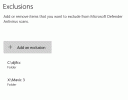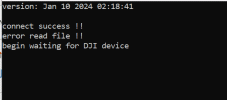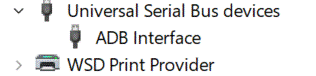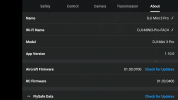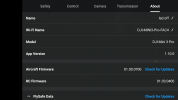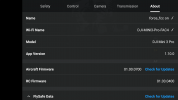Richard1970
Well-Known Member
I've tried that ,get to the end but it doesn't say patched successfully
The other version is from dji fcc mod
That's the same as above but newer firmware, same result
The other version is from dji fcc mod
That's the same as above but newer firmware, same result