Same for me, unfortunately, with no positiv result (no fcc).I tried again - and this time whole process was different. At first time I got only 3 steps to make it work. At yesterday trial it takes 4-5 application re-run to work, but at 3rd step adb was open and it was possible to install apps. What launcher you're using and how you make it possible to get back from DJI fly to launcher ? - for me none of slides from edges work for that. Ideally would be to add launcher from RC pro controller but I can't find it anywhere.
After the downgrade (where the "big file" is transferred, adb was open for a few minutes. Then it closes and never opend again. Also the Patch gets the remote, but then exits with "
MSG: begin wait for response
port read failed"
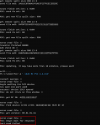
Will upgrade with DJI Assistant again, and then try again. Maybe the DJI Fly App get an update via Wifi and the closes the adb again.










