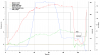First problem I see is your choice of location.
It looks like there's a lot of potential for problems with so many trees so close.
You really need to go to a park or playing field to do your early flying.
Ok, so I believe the GPS was not calibrated
...
I kinda think the GPS or whatever determines where the drone "thinks" it is was totally out of calibration. I re-calibrated today (controller, IMU & Compass)and did a test flight in my front yard. it performed as expected EXCEPT I was too gun shy to try RTH again... I'll have to find a big vacant field before I have the guts to do it again...
There is no way to "calibrate" GPS and it never needs to be calibrated or adjusted.
You do need to fly from somewhere without trees or other obstacles blocking a big chunk of the GPS antenna's sky view.
Messing with the compass and IMU won't do anything to "fix" what you presumed to be a problem with GPS.
doesn't it seem weird that the first set of lat/longs reported in CSV Verbose was clearly way out beyond the deck even though the drone was on my deck?
Your GPS recognised that its original home point was recorded with less than perfect GPS conditions and updated with better information at 0:02.5.
You initiated RTH at 1:29.6 when the drone was 21 ft from home and 13 ft up.
Because it was within 20 metres of the home point, the drone turned to point home and commenced flying there.
I can promise you when I activated RTH I did not touch the controls/joysticks... it just started heading to the tree... after this, I could have been finger-happy trying to get it away from the tree and maybe land it below on the ground... it was moving like someone else had the controls.
While the drone was returning you were adding joystick input at 1:35, 1:37, 1:38.4, 1:41, 1:42.1 and 1:46.
The drone reached a point directly above the home point and started from 1:46.6.
While the drone was descending you fought it again at 1:47.5, 1:51.1 and 1:51.9.
Then I wanted to "test" the RTH feature, as soon as I activated RTH it went straight over to where it thought it was (it did not go to max height) - it then hovered as it was doing a bit of weed eating on the tip of a branch - somewhere around this time there IS an "obstacle above" warning
maybe as soon as it moved over to a lower limb of the tree it detected more limbs above that and just stayed in place weed eating.
What you describe as weed eating could upset the drone and cause erratic flight.
It's very hard to tell what's going on from the data.
Particularly when you get down to a level where the GPS reception is partially blocked by tree cover and becomes unreliable.
At around 1:48.9 there is evidence of a possible gentle collision and a larger one at 1:51.3.
From 1:49.3 at a height of 3.6 ft above launch point (but 9 ft above something detected by the VPS), the drone starts moving away from the home point and reached 7 mph and ends up 20 feet away.
However these numbers cannot be relied on with GPS reception affected by tree cover.
I have no explanation why it then started flying toward my deck as if it thought it was already 25' away, why would it come back towards the deck?
maybe obstacle avoidance prevented it from flying into a dense circle of trees? subsequent Lat/Longs show the drone right in the middle of a circle of trees behind my house.
As mentioned above you were in dodgy GPS conditions and the numbers/position data are likely to be inaccurate.
Get out in the open and do your learning flights in a safe area.