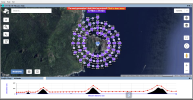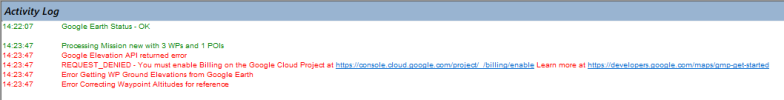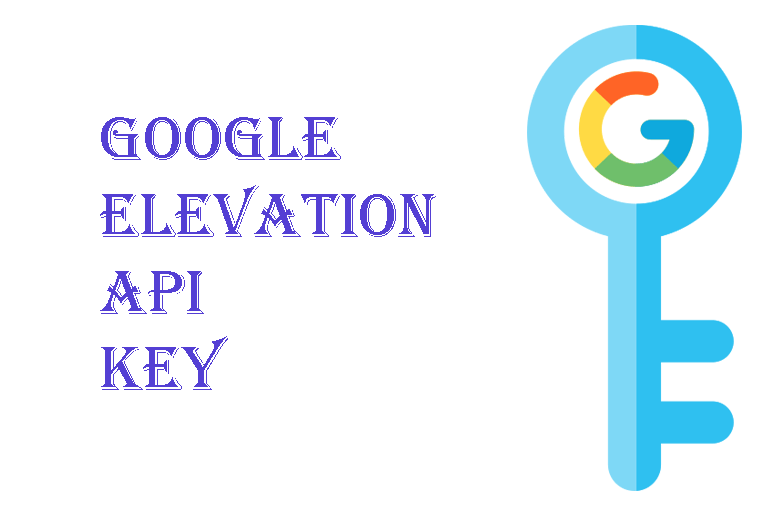bjk896
Member
Yes I did check that and enabled the whole pack of API's in the suite to see what happened. That changed nothing so went back to the 'normal' restricted suite.In your Google control panel, check if your key has "API Restrictions" set to "Don't restrict key",