DJ Wes
Well-Known Member
Since you posted your question in this thread, and this thread is about the VLM application (as opposed to the VLM browser extension), I'll answer your question assuming you are using the VLM application.I've noticed now that where I used to be able to export a mission directly to Google Earth, now I have to save the csv/klm file then import it to Google Earth. Is the the workflow now, or have I missed something?
VLM has changed. Instead of choosing an export function to send the mission to Google Earth Pro, you now click on the globe icon in the upper left corner of the main VLM window.
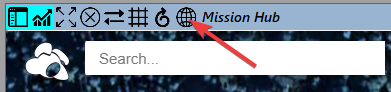
If you are using the VLM browser extension, which is a separate utility developed by someone else, my instructions above do not apply.












