You are using an out of date browser. It may not display this or other websites correctly.
You should upgrade or use an alternative browser.
You should upgrade or use an alternative browser.
Virtual Litchi Mission
- Thread starter namirda
- Start date
The only gotcha would be if indeed it applied to all points then the flight would not likely match reality since when flying all points are relative to the home point as mentioned. Benefits would be a much closer terrain following which could be viewed as a plus since it would represent worst case - unless you're flying under somethingThat would be a nice option to turn on and off, just to see the difference.
marklyn
Well-Known Member
Is there any way to optionally show waypoints on the virtual mission? Some missions have 30+ waypoints and it would be nice to follow along on the mission hub site to verify height, camera angle, etc. as a waypoint approaches.
marklyn
Well-Known Member
I see that but when some waypoints are further from others I don't always see the segments or at least its a guess for me where I'm at or what waypoint I'm approaching. I'm using GE virtual flight on one screen and have the mission hub up on the other screen, regularly checking WP drone heading, gimbal angle & altitude, so my eye isn't always on the virtual flight path. I'm also trying to figure out why sometimes my flight path seems "off" from what I show on the mission hub.You can see the segments where they connect - that's your waypoints.
Look at the two screen shots attached. The mission hub screenshot shows the path of the drone; however the Google Earth Virtual flight appears to show the drone around 50+ feet "off" or away from the path shown on the mission hub (frame posted is about 1/2 way between wp 3 & 4)... Is this because GE is showing the center of the screen of where the gimbal would be seeing? I've noticed this in several missions I've done virtual missions for. If I remember, when the drone is flying straight and heading is in line with flight it looks as expected...
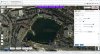

Yeah it looks like the gimbal is pointed at the lake. That hazy green is you looking through the "curtain". You can uncheck that box in the list to not see it. GE sometimes does some weird rotations when transitioning to the next flight segment - possibly that's a cause for what you're seeing. I'm going by the points as shown - the yaw will transition between the two angles - it does not abruptly change at the waypoint.
marklyn
Well-Known Member
Right. The gimbal angle should be shifting from -40 to -30 (wp 2 to wp 3). I guess I don't understand why I'm seeing the "curtain" instead of being on/above the yellow flight line in the GE flight view.
I'll keep playing with it. Regardless, this is a great tool for the community.
I'll keep playing with it. Regardless, this is a great tool for the community.
I could not see two components called “FlightPath” and “VirtualMission” in the "Temporary Places" ? What could be the problem?
Solved: download CVS file after Google earth is open and Virtual Litchi Mission is open. Not before!
Solved: download CVS file after Google earth is open and Virtual Litchi Mission is open. Not before!
Last edited:
Just tried it out and it is fantastic! Thank you so much!
When I compared the actual footage with the virtual mission, I notice that the FOV in Google Earth is slightly wider, just wondering if the FOV setting is diagonal or horizontal. When I adjust it from 78 to 70, it matches perfectly with the actual footage.
##
Just did some further calculation, for Mavic Pro the FOV is 78.8 degrees for an aspect ratio of 4:3, so the horizontal FOV should be 66.6 degrees. I try this (66 degrees) in the virtual mission and the result is even closer to the actual one.
##
When I compared the actual footage with the virtual mission, I notice that the FOV in Google Earth is slightly wider, just wondering if the FOV setting is diagonal or horizontal. When I adjust it from 78 to 70, it matches perfectly with the actual footage.
##
Just did some further calculation, for Mavic Pro the FOV is 78.8 degrees for an aspect ratio of 4:3, so the horizontal FOV should be 66.6 degrees. I try this (66 degrees) in the virtual mission and the result is even closer to the actual one.
##
Last edited:
Just tried it out and it is fantastic! Thank you so much!
When I compared the actual footage with the virtual mission, I notice that the FOV in Google Earth is slightly wider, just wondering if the FOV setting is diagonal or horizontal. When I adjust it from 78 to 70, it matches perfectly with the actual footage.
Thanks. And that's a good question!
VLM simply uses Google Earth's <horizFOV> parameter for the camera which is indeed the horizontal FOV. I can't be sure what DJI mean when they say the Mavic has an FOV of 78.8 degrees but I guess it is likely to be the diagonal FOV because that is the normal way to specify lenses. How do you calculate one from the other?
Don't pretend to know why this would happen, but aside from rebooting, I would try having Google Earth already running.
It shouldn't be necessary to have Google Earth running before VLM - as long as .kml files are associated with Google Earth then GE should start up automatically. At least it does for me.
I got this error: 12/26/2017 11:27:11 PM - Warning - Google Earth Pro does not appear to be installed. Please Check.
What does it mean?
My Google Earth is in this directory: "C:\Program Files (x86)\Google\Google Earth Pro\client\googleearth.exe"
VLM checks to see if Google Earth is installed before doing anything else. If GE is not installed in the normal way (ie standard entries in the registry) then this warning is given. However, it is only a warning - VLM will continue to run but GE may not!
I see that but when some waypoints are further from others I don't always see the segments or at least its a guess for me where I'm at or what waypoint I'm approaching. I'm using GE virtual flight on one screen and have the mission hub up on the other screen, regularly checking WP drone heading, gimbal angle & altitude, so my eye isn't always on the virtual flight path. I'm also trying to figure out why sometimes my flight path seems "off" from what I show on the mission hub.
Look at the two screen shots attached. The mission hub screenshot shows the path of the drone; however the Google Earth Virtual flight appears to show the drone around 50+ feet "off" or away from the path shown on the mission hub (frame posted is about 1/2 way between wp 3 & 4)... Is this because GE is showing the center of the screen of where the gimbal would be seeing? I've noticed this in several missions I've done virtual missions for. If I remember, when the drone is flying straight and heading is in line with flight it looks as expected... View attachment 27486 View attachment 27487
Sadly there are no parameters I can provide to Google Earth to control the smoothness - I use the parameter <gx:flyToMode> and the only options Google provide are "smooth" or "bounce". The smoothed VLM VirtualFlight will therefore not fly exactly along the smoothed 3DPath from Litchi - especially near large course changes. You can certainly help things along by inserting more waypoints near curves and not having large heading or gimbal changes between waypoints but I fear it will never be exact.
The smoothing in Google Earth also introduces spurious roll in some cases - particularly if you are flying round corners too fast!
Sorry but I don't think I can improve this issue unless Google provide more control of the touring camera.
Well it *is* a simulated flight of an airplane so it makes sense they would throw in a little banking actionThe smoothing in Google Earth also introduces spurious roll in some cases - particularly if you are flying round corners too fast!
marklyn
Well-Known Member
Some of my missions have waypoints that don't change the gimbal angle, or, in other words, there may be 1 waypoint were I set the gimbal angle and the next 2-3 waypoints, I don't do anything with the gimbal angle since it stays at what I set it at last. When I export and use that with GE then those waypoints without gimbal angles revert to horizon view. It's no big deal, all I have to do is go into each mission and put a gimbal angle at each waypoint but was wondering if the feed into GE could be modified so that each waypoint that has no gimbal angle could "use" the last gimbal angle that set last. Hope that makes sense. If not possible no big deal since it's fixable by adding gimbal angles to each wp. Again, thanks for a great app!
It appears there may be a way to position an icon - like their location markers.Is there any way to optionally show waypoints on the virtual mission? Some missions have 30+ waypoints and it would be nice to follow along on the mission hub site to verify height, camera angle, etc. as a waypoint approaches.
It would be on the ground tho and not much use if you were looking straight ahead.
I extracted the flight path and replaced the altitudes with the relative heights as specified at the waypoints. Then changed the altitude mode to relativeToGround and loaded. The paths match perfectly near as I can tell. Just an FYIThe altitudes in the Litchi csv file are all relative to the Home Point and Google Earth does not know anything about this - so somehow we have to tell GE the reference height..
marklyn
Well-Known Member
I remember futzing with GE awhile back, doing what... don't remember, but somehow I turned on altitude numbers above each waypoint.It appears there may be a way to position an icon - like their location markers.
It would be on the ground tho and not much use if you were looking straight ahead.
How did you extract?
emailed it to myself from GE.I remember futzing with GE awhile back, doing what... don't remember, but somehow I turned on altitude numbers above each waypoint.
How did you extract?
Turning on height markers would be a neat trick indeed!
Hello,
I skimmed this thread and related threads and found this topic quite interesting. However, I when downloaded the original Virtual Litichi Mission file and a later version in the thread, MS Defender found a virus and deleted the file. I am using windows 10.
I skimmed this thread and related threads and found this topic quite interesting. However, I when downloaded the original Virtual Litichi Mission file and a later version in the thread, MS Defender found a virus and deleted the file. I am using windows 10.
Similar threads
- Replies
- 5
- Views
- 3K
- Replies
- 2
- Views
- 422
- Replies
- 1
- Views
- 814
- Replies
- 9
- Views
- 763
DJI Drone Deals
New Threads
-
RC 2 Controller Firmware: v08.00.0000 Mini 4 or v08.01.0100 Mini 5
- Started by Calson
- Replies: 0
-
-
-
-
3 Second attempt to navigate coming clouds
- Started by alex_markov
- Replies: 0
Members online
Total: 5,288 (members: 10, guests: 5,278)










